Loading
Get Notification Of Works Impacting Dtei Roads - Dpti
How it works
-
Open form follow the instructions
-
Easily sign the form with your finger
-
Send filled & signed form or save
How to use or fill out the NOTIFICATION OF WORKS IMPACTING DTEI ROADS - DPTI online
This guide provides a clear and supportive overview on how to complete the Notification of Works Impacting DTEI Roads - DPTI form online. Designed for organizations proposing works that may affect traffic flow, this guide breaks down each section of the form into easy-to-follow steps.
Follow the steps to successfully fill out the form online.
- Press the ‘Get Form’ button to access and open the online version of the Notification of Works Impacting DTEI Roads - DPTI form.
- Begin by entering the permit number if a previous project approval was obtained. This information is necessary for identifying your project.
- Fill in your details as the applicant. Provide your name, organization, contact number, mobile number, and fax number.
- Complete the contractor section by providing the contractor's name and their contact details including phone, mobile, and fax numbers.
- If applicable, provide the details of any sub-contractor along with their contact information.
- In the location/work detail section, indicate the main road and the closest side street where the work will take place, including relevant house numbers.
- Include the (UBD) local reference and specify the type of works that will be undertaken.
- State the commencement and completion dates and times for the work. Indicate whether the works will occur on weekends.
- Assess and indicate if there will be any impacts on DTEI assets. If yes, provide details of the expected impact.
- List the asphalt supplier and the mix intended for use.
- Detail the work-site traffic management plan including any expected lane changes or restrictions. Be specific about streets, directions, and times.
- Confirm that traffic control at the work site will adhere to Australian Standard 1742 and specify speed limit restrictions.
- Indicate if traffic restrictions will be in place 24 hours a day and whether temporary traffic signals will be used.
- Provide the name and contact information for the accredited person responsible for work-site traffic management.
- Finally, fill in your name, sign the document, and include the date. Also, indicate your position.
- After completing all sections, you can save changes, download, print or share the completed form as needed.
Ensure your projects comply with regulations by submitting the Notification of Works online.
Industry-leading security and compliance
US Legal Forms protects your data by complying with industry-specific security standards.
-
In businnes since 199725+ years providing professional legal documents.
-
Accredited businessGuarantees that a business meets BBB accreditation standards in the US and Canada.
-
Secured by BraintreeValidated Level 1 PCI DSS compliant payment gateway that accepts most major credit and debit card brands from across the globe.


