Loading
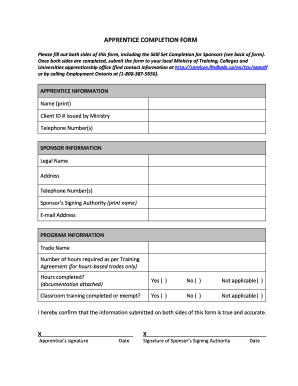
Get Apparentis And Sponsored Forms
How it works
-
Open form follow the instructions
-
Easily sign the form with your finger
-
Send filled & signed form or save
How to fill out the Apparentis And Sponsored Forms online
Filling out the Apparentis And Sponsored Forms online is an important step in documenting your apprenticeship progress. This guide will help you navigate the form’s components and ensure that you provide the necessary information accurately and efficiently.
Follow the steps to complete the form effectively.
- Click ‘Get Form’ button to obtain the form and open it for editing.
- Fill in the apprentice information section. Provide your name as printed, Client ID number issued by the Ministry, and your telephone number(s) for contact.
- Complete the sponsor information section by entering the legal name, address, telephone number(s), and the sponsor's signing authority's name and e-mail address.
- In the program information section, indicate the trade name and the number of hours required as per the Training Agreement for hours-based trades. Document the hours you have completed and attach any relevant documentation.
- Confirm your completion of classroom training by selecting the appropriate response: Yes, No, or Not applicable.
- Sign the form where indicated, confirming that all information provided is true and accurate, and include the date of signing.
- Ensure the sponsor's signing authority also signs and dates the form to validate the information provided.
- Complete the Skill Set Completion for Sponsors section by checking off the relevant skill set numbers, providing a signature of the signing authority, and entering the skill set titles.
- After completing both sides of the form, save your changes. You may download it for printing or share it directly from your device.
- Submit the completed form to your local Ministry of Training, Colleges and Universities apprenticeship office.
Complete your documents online and take the next step in your apprenticeship today!
To create a Primary Sponsor account: You must be approved by the ministry as a sponsor, have a Ministry-issued Sponsor ID# and have registered at least one apprentice to begin using the online application.
Industry-leading security and compliance
US Legal Forms protects your data by complying with industry-specific security standards.
-
In businnes since 199725+ years providing professional legal documents.
-
Accredited businessGuarantees that a business meets BBB accreditation standards in the US and Canada.
-
Secured by BraintreeValidated Level 1 PCI DSS compliant payment gateway that accepts most major credit and debit card brands from across the globe.


