Loading
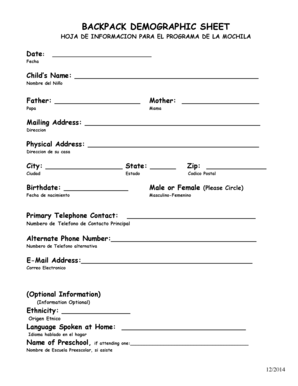
Get Demographic Sheet
How it works
-
Open form follow the instructions
-
Easily sign the form with your finger
-
Send filled & signed form or save
How to fill out the Demographic Sheet online
Filling out the Demographic Sheet online is a simple and efficient process. This guide will provide you with step-by-step instructions to help you accurately complete each section of the form.
Follow the steps to fill out the Demographic Sheet effectively.
- Click ‘Get Form’ button to obtain the form and open it in the editor.
- Begin by entering the date in the designated field at the top of the form. Make sure to use the correct format for clarity.
- Fill in the child's name by typing it in the provided space under 'Child’s Name'. Ensure the name is spelled correctly for accurate record-keeping.
- Next, provide the names of the parents or guardians by entering 'Father' and 'Mother' in the respective fields. Use the full names for consistency.
- In the mailing and physical address sections, type the complete mailing address and physical address of the household to ensure proper communication.
- Indicate the city, state, and zip code where the child resides. Double-check that the information entered is accurate to avoid any issues with correspondence.
- Enter the child's birthdate in the designated field. This is necessary for demographic purposes.
- Select the child's gender by circling either 'Male' or 'Female' as instructed on the form.
- Provide the primary telephone contact number. This should be the best number to reach the parent or guardian.
- If applicable, enter an alternate phone number for additional contact options.
- Include the email address for further communication. This is optional but recommended for ease of contact.
- In the optional information section, fill out details regarding the child's ethnicity and the language spoken at home if you wish to provide this information.
- If the child is attending preschool, enter the name of the preschool in the provided field.
- Once you have completed all the fields on the form, you can save any changes made, download the completed form, print it for your records, or share it as needed.
Complete your documents online to ensure accurate and up-to-date information.
Gender. Race. Marital status. Number of children (if any)
Industry-leading security and compliance
US Legal Forms protects your data by complying with industry-specific security standards.
-
In businnes since 199725+ years providing professional legal documents.
-
Accredited businessGuarantees that a business meets BBB accreditation standards in the US and Canada.
-
Secured by BraintreeValidated Level 1 PCI DSS compliant payment gateway that accepts most major credit and debit card brands from across the globe.


