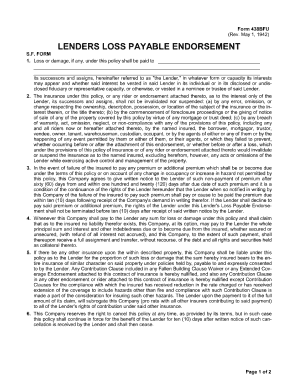
Get Ca 438bfu 1942-2025
How it works
-
Open form follow the instructions
-
Easily sign the form with your finger
-
Send filled & signed form or save
Tips on how to fill out, edit and sign CA 438BFU online
How to fill out and sign CA 438BFU online?
Get your online template and fill it in using progressive features. Enjoy smart fillable fields and interactivity. Follow the simple instructions below:
Have you been looking for a swift and easy tool to complete CA 438BFU at a reasonable cost? Our platform offers you a vast selection of forms that can be filled out online. It takes only a few moments.
Follow these straightforward steps to prepare CA 438BFU for submission:
Filling out CA 438BFU is no longer a daunting task. From now on, you can complete it from home or at the office using your smartphone or desktop computer.
- Select the form you need from our collection of legal templates.
- Access the template in our online editor.
- Review the instructions to find out what information you need to provide.
- Choose the editable fields and input the required information.
- Insert the appropriate date and place your electronic signature after filling in all fields.
- Examine the form for typos and other errors. If you need to make any corrections, the online editor and its wide array of tools are available for your assistance.
- Save the finalized form to your computer by clicking Done.
- Send the electronic document to the designated recipient.
How to Alter Get CA 438BFU 1942: Personalize Forms Online
Utilize our sophisticated editor to convert a basic online template into a finished document. Keep reading to discover how to change Get CA 438BFU 1942 online effortlessly.
Once you identify an optimal Get CA 438BFU 1942, all you need to do is modify the template to suit your preferences or legal standards. Besides filling out the editable form with precise information, you might wish to eliminate certain clauses in the document that don’t pertain to your situation. Conversely, you may prefer to include some additional conditions in the original template. Our advanced document editing functionalities are the easiest method to amend and tailor the document.
The editor allows you to alter the content of any form, even if the document is in PDF format. You can insert and eliminate text, add fillable fields, and implement further alterations while preserving the original formatting of the document. You can also rearrange the document structure by modifying the sequence of pages.
You don’t need to print the Get CA 438BFU 1942 to sign it. The editor features electronic signature capabilities. Most of the forms already include signature fields. Thus, you merely need to add your signature and request one from the other signing parties with a few clicks.
Follow this step-by-step guide to create your Get CA 438BFU 1942:
After all involved parties finalize the document, you will receive a signed copy which you can download, print, and distribute to others.
Our services allow you to save substantial time and reduce the likelihood of errors in your documents. Improve your document workflows with efficient editing features and a robust electronic signature solution.
- Open the chosen template.
- Utilize the toolbar to modify the form to your liking.
- Fill in the form with accurate details.
- Select the signature field and insert your electronic signature.
- Send the document for signing to additional signers if needed.
Lender's loss payable and mortgagee are related but not identical terms. The lender's loss payable clause essentially indicates who receives payment in the event of an insured loss, while the mortgagee refers to the entity that holds the mortgage. Understanding these terms in the context of the CA 438BFU is essential for both borrowers and lenders to ensure they meet their financial obligations.
Industry-leading security and compliance
-
In businnes since 199725+ years providing professional legal documents.
-
Accredited businessGuarantees that a business meets BBB accreditation standards in the US and Canada.
-
Secured by BraintreeValidated Level 1 PCI DSS compliant payment gateway that accepts most major credit and debit card brands from across the globe.


