Loading
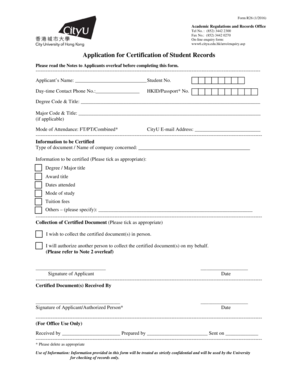
Get Download Application Form For Certification Of Students Records
How it works
-
Open form follow the instructions
-
Easily sign the form with your finger
-
Send filled & signed form or save
How to fill out the Download Application Form For Certification Of Students Records online
Filling out the Download Application Form For Certification Of Students Records online can be straightforward with the right guidance. This guide will provide you with step-by-step instructions to ensure you submit all required information accurately.
Follow the steps to complete your application form securely and correctly.
- Click ‘Get Form’ button to download the application form and open it in your preferred editor.
- In the ‘Applicant’s Name’ field, enter your full name as it appears on your official documents. Next, provide your student number to identify your records.
- Provide your day-time contact phone number in the designated area to ensure the university can reach you if necessary.
- Enter your HKID or Passport number in the appropriate field. Ensure that this information is accurate as it will be used for identification purposes.
- Fill in the degree code and title, as well as the major code and title if applicable, to specify your program of study.
- Indicate your mode of attendance by selecting FT (Full Time), PT (Part Time), or Combined in the corresponding section.
- Provide your CityU email address to allow the university to communicate with you regarding your request.
- In the section labeled ‘Information to be Certified’, specify the type of content you would like certified by selecting all applicable options, such as degree title or tuition fees.
- Choose how you prefer to collect your certified document(s) by indicating whether you wish to collect them in person or authorize another person to do so on your behalf.
- Sign and date the application form in the designated area to confirm the submission. Make sure to complete this step to validate your request.
- Review all filled information carefully. Then, save your changes, download the form, print it, or share it as needed.
Complete your application online today to ensure your student records are certified promptly.
Related links form
To obtain a transcript from a California public school, you will need to contact the school directly. If the school is closed, we suggest contacting the local school district or the County Office of Education for assistance. Contact information for these entities may be obtained from the California School Directory.
Industry-leading security and compliance
US Legal Forms protects your data by complying with industry-specific security standards.
-
In businnes since 199725+ years providing professional legal documents.
-
Accredited businessGuarantees that a business meets BBB accreditation standards in the US and Canada.
-
Secured by BraintreeValidated Level 1 PCI DSS compliant payment gateway that accepts most major credit and debit card brands from across the globe.


