Loading
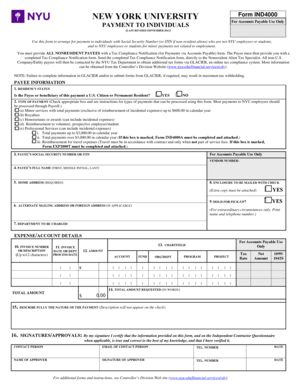
Get New York University Form Ind4000 Payment To Individuals
How it works
-
Open form follow the instructions
-
Easily sign the form with your finger
-
Send filled & signed form or save
How to fill out the NEW YORK UNIVERSITY Form IND4000 PAYMENT TO INDIVIDUALS online
Filling out the NEW YORK UNIVERSITY Form IND4000 is a crucial step in arranging payment to individuals who are not NYU employees or students. This guide provides clear, step-by-step instructions to assist you in completing the form accurately and efficiently online.
Follow the steps to complete the form accurately and efficiently.
- Click ‘Get Form’ button to obtain the form and open it in an editable format.
- Review the residency status section and select whether the payee is a U.S. Citizen or Permanent Resident by checking 'YES' or 'NO'.
- In the type of payment section, check the appropriate box that corresponds to the payment you are arranging. Be sure to consider the instructions provided regarding the types of payments that can be processed.
- Enter the payee's Social Security Number or ITIN in the designated field.
- Fill in the payee's full name in the format of first name, middle initial, and last name.
- Provide the home address of the payee, ensuring that all details are completed as this field is required.
- If applicable, fill out the alternate mailing address or foreign address.
- Indicate if an enclosure is to be mailed with the check by attaching an extra copy and specifying 'HOLD FOR PICK-UP' if necessary.
- Enter the department to be charged for this payment.
- In the expense/account details section, input the invoice number or write a brief description of the payment within the character limit.
- State the total amount of payment requested.
- Ensure to describe the nature of the payment clearly in the designated area, keeping in mind this information will not appear on the check.
- Finally, obtain the required signatures and approvals from both the contact person and the approver. Include contact details and dates.
- Review all submitted information for accuracy before finalizing.
- Once complete, you can save changes, download the form, print it, or share it as needed.
Complete your form submission online today for a seamless payment process.
Industry-leading security and compliance
US Legal Forms protects your data by complying with industry-specific security standards.
-
In businnes since 199725+ years providing professional legal documents.
-
Accredited businessGuarantees that a business meets BBB accreditation standards in the US and Canada.
-
Secured by BraintreeValidated Level 1 PCI DSS compliant payment gateway that accepts most major credit and debit card brands from across the globe.


