Loading
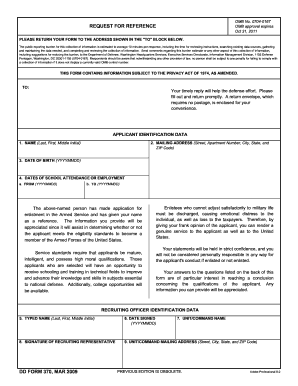
Get Dd 370 2009-2026
How it works
-
Open form follow the instructions
-
Easily sign the form with your finger
-
Send filled & signed form or save
How to fill out the DD 370 online
Filling out the DD 370 form online is a straightforward process that assists in gathering important reference information for military enlistment. This guide provides a clear and comprehensive walkthrough of each section of the form to ensure you provide the necessary details effectively.
Follow the steps to complete the DD 370 online.
- Click the ‘Get Form’ button to obtain the form and open it in the online editor.
- Begin with the applicant identification data section. Fill in the applicant's name, including last name, first name, and middle initial. Carefully input the mailing address, ensuring all details are accurate, including the street, apartment number (if applicable), city, state, and ZIP code.
- Enter the applicant's date of birth following the format YYYYMMDD. This information is crucial for identification purposes.
- In the dates of school attendance or employment section, input the relevant dates. For section 4a, enter the start date (YYYYMMDD) of the applicant's school or employment. For section 4b, provide the end date (YYYYMMDD).
- Proceed to the recruiting officer identification data section. Fill in the typed name of the recruiting representative, including their last name, first name, and middle initial in section 5. Enter the date signed in section 6 using the format YYYYMMDD.
- Provide the signature of the recruiting representative in section 8 and the unit/command mailing address in section 9.
- In the applicant's relationship to the applicant section (section 10), indicate the relationship by marking an 'X' next to the appropriate option. Specify any other relationship in section 10c.
- Indicate how long you have known the applicant in section 11, including the dates from section 11a (YYYYMMDD) to section 11b (YYYYMMDD). This information is essential for evaluating familiarity with the applicant.
- Complete section 12 with the applicant's highest school grade completed or job title. This provides context regarding the applicant's educational background.
- Fill out the inclusive dates of school attendance/employment in section 13, similar to steps 4 and 11. Provide the start and end dates for this section (YYYYMMDD).
- Answer the questions in sections 16-18 carefully. Use ‘X’ to indicate your responses, and provide details in remarks for any 'Yes' answers in section 16-17. Write a personal narrative evaluation of the applicant that addresses the required items in section 18.
- Conclude by providing your details in section 19. Input your typed or printed name, title, signature, and the date signed (YYYYMMDD). Ensure all information is accurate and complete.
- Once all sections are filled out, you can save changes, download the completed form, print it, or share it as needed.
Begin filling out the DD 370 online today to assist in the enlistment process.
To obtain your DD214 quickly, start by using the online request form provided by the U.S. Department of Veterans Affairs. Additionally, you can utilize resources on uslegalforms, which can simplify the application for you. Make sure to prepare any necessary documentation, including your DD 370, to avoid unnecessary delays.
Industry-leading security and compliance
US Legal Forms protects your data by complying with industry-specific security standards.
-
In businnes since 199725+ years providing professional legal documents.
-
Accredited businessGuarantees that a business meets BBB accreditation standards in the US and Canada.
-
Secured by BraintreeValidated Level 1 PCI DSS compliant payment gateway that accepts most major credit and debit card brands from across the globe.


