Loading
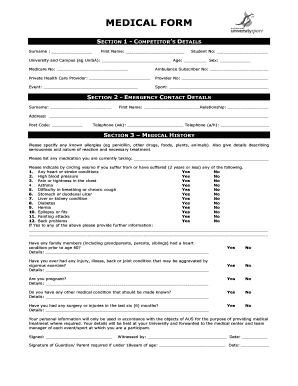
Get Medical Form - University Of South Australia
How it works
-
Open form follow the instructions
-
Easily sign the form with your finger
-
Send filled & signed form or save
How to fill out the MEDICAL FORM - University Of South Australia online
Filling out the Medical Form for the University of South Australia is an essential step for all participants engaging in university-led sports and events. This guide provides a comprehensive overview of each section of the form to ensure a smooth and accurate completion process.
Follow the steps to complete your medical form effectively.
- Click ‘Get Form’ button to obtain the form and open it in the editor.
- Begin by entering your details in Section 1, which includes your surname, first name, student number, university and campus, age, sex, Medicare number, ambulance subscriber number, private health care provider, provider number, event, and sport.
- Proceed to Section 2 to fill in emergency contact details. Provide the surname and first name of your emergency contact, their relationship to you, their address, postal code, and telephone numbers for both work and after hours.
- In Section 3, outline your medical history. Start by specifying any known allergies along with details about the seriousness and treatment required. Then, list any medications you are currently taking.
- Indicate your health status by circling yes or no for each of the listed medical conditions. If you respond yes to any questions, be sure to provide further information as requested.
- Respond to questions regarding family medical history, any physical conditions affecting you, pregnancy status, and any additional medical conditions that may need to be disclosed.
- Confirm your information is accurate and complete before signing the form. If you are under 18 years old, make sure a guardian or parent signs the form.
- Finally, ensure you save your changes, download, print, or share the completed form as necessary.
Start filling out your medical form online today to ensure your participation in university events.
Pharmacists are legally able to issue medical certificates, or absence from work certificates, although many may choose not to. These certificates can only be issued if the illness falls within the scope of a pharmacist's assessment ability. In some cases they may refer you to a doctor.
Industry-leading security and compliance
US Legal Forms protects your data by complying with industry-specific security standards.
-
In businnes since 199725+ years providing professional legal documents.
-
Accredited businessGuarantees that a business meets BBB accreditation standards in the US and Canada.
-
Secured by BraintreeValidated Level 1 PCI DSS compliant payment gateway that accepts most major credit and debit card brands from across the globe.


