Loading
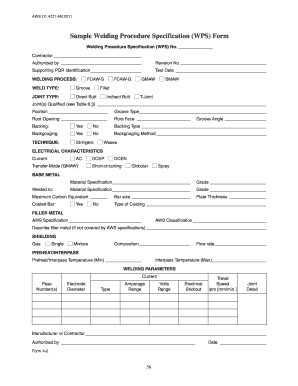
Get Wps A-2
How it works
-
Open form follow the instructions
-
Easily sign the form with your finger
-
Send filled & signed form or save
How to fill out the WPS A-2 online
The WPS A-2 form is an essential document for specifying welding procedures in a clear and standardized manner. This guide will help you navigate through each section of the form online, ensuring accurate and comprehensive completion.
Follow the steps to effectively complete the WPS A-2 form online.
- Click ‘Get Form’ button to obtain the form and open it in the editor.
- Fill in the 'Welding Procedure Specification (WPS) No.' field with the specific number assigned to your welding procedure. This number helps identify and reference the procedure accurately.
- Enter the contractor's name in the 'Contractor' field. This identifies the individual or organization responsible for the welding procedure.
- Indicate the person who has authorized the procedure by filling out the 'Authorized by' field. This should reflect the individual tasked with approving the welding process.
- Complete the 'Revision No.' field to track any changes made to the procedure. Keeping a log of revisions is essential for maintaining accurate records.
- Input the supporting Procedure Qualification Record (PQR) identification number in the relevant field to connect this WPS to its qualifying records.
- Document the 'Test Date' which refers to the date on which the testing or qualification was conducted.
- Specify the welding process used by selecting from options like FCAW-S, FCAW-G, GMAW, SMAW, and others as applicable.
- Select the weld type and joint type, such as groove or T-joint, according to the specific project requirements.
- Provide details about the joint qualified by referencing relevant tables and sections as necessary.
- Fill in the position of the weld, groove type, and root specifications including opening and face dimensions.
- Indicate whether backing is required and choose the appropriate backing type if applicable.
- Select the backgouging method to be used, if necessary, based on the welding procedure.
- Detail the technique and parameters for the welding process including the angle and other specifics.
- Complete the electrical characteristics section by noting the current type and transfer mode, ensuring to specify the correct settings.
- List the base metals used, including specifications, grades, and any other required characteristics.
- Define the filler metal specifications including AWS classification and any descriptions required for compliance.
- Indicate the shielding gas type and its composition, flow rate, and any related details needed for the process.
- Document the preheat and interpass temperatures which are critical for ensuring welding quality.
- Outline the welding parameters including the number of passes, electrode diameter, amperage, volts range, and other relevant metrics.
- Upon completing all fields, ensure to save changes, download, print, or share the form as needed for your records.
Take action now and complete your WPS A-2 form online for efficient documentation.
Setting up your router to WPA2 requires accessing the router's settings through a web browser. Once inside, navigate to the wireless settings, select WPA2 as the security protocol, and apply your settings. This transition to WPS A-2 will bolster your network's safety and performance.
Industry-leading security and compliance
US Legal Forms protects your data by complying with industry-specific security standards.
-
In businnes since 199725+ years providing professional legal documents.
-
Accredited businessGuarantees that a business meets BBB accreditation standards in the US and Canada.
-
Secured by BraintreeValidated Level 1 PCI DSS compliant payment gateway that accepts most major credit and debit card brands from across the globe.


