Loading
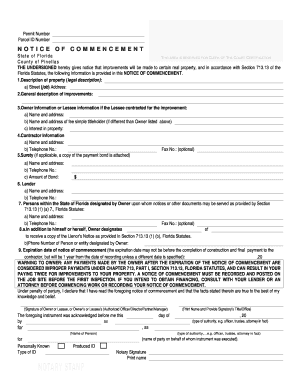
Get Fl Pinellas County Notice Of Commencement Form
How it works
-
Open form follow the instructions
-
Easily sign the form with your finger
-
Send filled & signed form or save
How to fill out the FL Pinellas County Notice of Commencement Form online
Filling out the FL Pinellas County Notice of Commencement Form is an important step in initiating construction projects in Pinellas County, Florida. This guide provides a clear, step-by-step process to assist users in completing the form accurately and efficiently online.
Follow the steps to fill out the FL Pinellas County Notice of Commencement Form online
- Click ‘Get Form’ button to obtain the form and open it in the editor.
- Enter the permit number and parcel ID number at the top of the form. Ensure that these are accurate to avoid any potential issues during the application process.
- In the description of property section, provide the legal description of the property along with the street or job address where the improvements will be made.
- For the general description of improvements, clearly state what type of improvements will be made on the property.
- Fill out the owner information or lessee information if applicable. Include the name and address of the owner, and if different, the fee simple titleholder’s name and address.
- Indicate the interest in the property, which could be ownership, leasehold, or another status.
- Complete the contractor information section with the name, address, and telephone number of the contractor responsible for the work.
- If applicable, provide surety information, including the surety’s name, address, telephone number, and the amount of the bond.
- Include the lender's name, address, and telephone number if financing is involved.
- Designate a person within the State of Florida for legal notices, providing their name, address, and telephone number.
- In the section for additional designations, specify if another person or entity will receive a copy of the Lienor’s Notice and provide their phone number.
- Specify the expiration date of the notice of commencement, ensuring it aligns with project completion and payment timelines.
- Review the warning to the owner carefully, noting the consequences of making improper payments after the expiration date.
- Sign the form where indicated, ensuring to include the title or authorization of the signer.
- Once all sections are complete, save your changes, and you may choose to download, print, or share the completed form.
Complete your documents online to ensure a smooth construction process.
Related links form
The notice of commencement in Florida is typically provided by the property owner or the contractor undertaking the construction project. It is essential for informing relevant parties about the project. You can efficiently complete the FL Pinellas County Notice of Commencement Form using reliable online resources like US Legal Forms.
Industry-leading security and compliance
US Legal Forms protects your data by complying with industry-specific security standards.
-
In businnes since 199725+ years providing professional legal documents.
-
Accredited businessGuarantees that a business meets BBB accreditation standards in the US and Canada.
-
Secured by BraintreeValidated Level 1 PCI DSS compliant payment gateway that accepts most major credit and debit card brands from across the globe.


