Loading
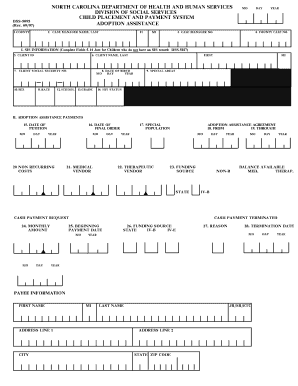
Get Dss-5095 Nc Dss Child Placement And Payment System Adoption Assistance - Info Dhhs State Nc
How it works
-
Open form follow the instructions
-
Easily sign the form with your finger
-
Send filled & signed form or save
How to fill out the DSS-5095 NC DSS Child Placement And Payment System Adoption Assistance - Info Dhhs State Nc online
The DSS-5095 form is essential for initiating adoption assistance payments through the North Carolina Department of Health and Human Services. This guide provides step-by-step instructions to help you complete the form online with ease.
Follow the steps to accurately complete the form online
- Click ‘Get Form’ button to access the DSS-5095 form and open it in your preferred online editor.
- Locate the 'County' field and enter the name of the county managing your case.
- Fill in the 'Case Manager Name' section with the last name, first initial, and middle initial of your assigned case manager.
- Enter the 'Client Name' in the appropriate fields, carefully including last name, first name, and middle initial.
- Provide the 'Client Social Security Number' to identify the client.
- Record the 'Date of Birth' using the day, month, and year format.
- Indicate the 'Sex' of the client by checking the appropriate box.
- Input the 'Race' of the client in the designated field.
- Complete the 'School' and 'Grade' sections, providing the necessary educational information.
- For clients without an SIS record, complete fields 5-14, beginning with the 'Client ID' and 'County Case Number'.
- Fill in the details for 'HIV Status' in the related section.
- In the 'Adoption Assistance Payments' section, enter the 'Date of Petition' and 'Date of Final Order' with day, month, and year.
- Specify any 'Non-Recurring Costs' and the 'Medical Vendor' if applicable.
- Describe the 'Special Population' if relevant, and input information regarding 'Therapeutic Vendor'.
- Indicate the funding source in the designated field, such as IV-B or IV-E.
- Fill in the 'Monthly Payment Amount' and specify the 'Beginning Payment Date.'
- If terminating a cash payment, provide the 'Termination Reason' and 'Termination Date.'
- Complete the 'Payee Information' section with your name, address, and contact details.
- Once all sections are filled, review your entries for accuracy.
- Save your changes, then download, print, or share the completed form as needed.
For a smooth submission process, ensure you complete the DSS-5095 form online.
Maggie Cveticanin has been selected for the position. She will begin her tenure as the agency's Director on April 17, 2023. Ms. Cveticanin replaces former Durham County Department of Social Services Director, William “Ben” Rose, who retired last year.
Industry-leading security and compliance
US Legal Forms protects your data by complying with industry-specific security standards.
-
In businnes since 199725+ years providing professional legal documents.
-
Accredited businessGuarantees that a business meets BBB accreditation standards in the US and Canada.
-
Secured by BraintreeValidated Level 1 PCI DSS compliant payment gateway that accepts most major credit and debit card brands from across the globe.


