Loading
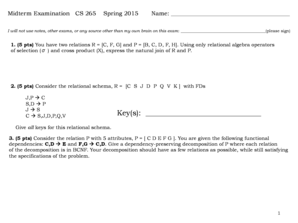
Get Keys - Myvanderbiltedu - My Vanderbilt
How it works
-
Open form follow the instructions
-
Easily sign the form with your finger
-
Send filled & signed form or save
How to use or fill out the Keys - Myvanderbiltedu - My Vanderbilt online
This guide provides step-by-step instructions for filling out the Keys - Myvanderbiltedu - My Vanderbilt form online. Whether you are completing this form for the first time or need a refresher, this comprehensive guide is designed to assist you.
Follow the steps to successfully complete the form.
- Press the ‘Get Form’ button to access the form and open it in the online editor.
- Begin by filling in the name field. Ensure that you provide your full name as it appears in official records.
- In the declaration section, indicate your commitment by signing your name where prompted. This attests that you will rely solely on your own knowledge during the examination.
- Proceed to answer the questions in the provided sections. For each question, complete the space given, ensuring that you thoroughly articulate your answers.
- Once you have completed all required fields, review your entries to ensure accuracy and completeness.
- Finally, you can save changes, download, print, or share your completed form as needed.
Take action now and complete your Keys - Myvanderbiltedu - My Vanderbilt online.
Jeff Balser is president and CEO of Vanderbilt University Medical Center, and serves as Dean of the Vanderbilt University School of Medicine.
Industry-leading security and compliance
US Legal Forms protects your data by complying with industry-specific security standards.
-
In businnes since 199725+ years providing professional legal documents.
-
Accredited businessGuarantees that a business meets BBB accreditation standards in the US and Canada.
-
Secured by BraintreeValidated Level 1 PCI DSS compliant payment gateway that accepts most major credit and debit card brands from across the globe.


