Loading
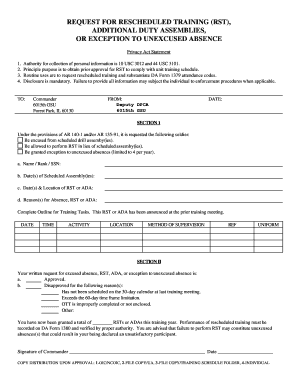
Get Request For Rescheduled Training
How it works
-
Open form follow the instructions
-
Easily sign the form with your finger
-
Send filled & signed form or save
How to fill out the Request for Rescheduled Training online
This guide provides clear and concise instructions on how to accurately complete the Request for Rescheduled Training form online. Following these steps will help you ensure that your request is submitted correctly and efficiently.
Follow the steps to successfully fill out the Request for Rescheduled Training form.
- Press the ‘Get Form’ button to access the request form and open it within your preferred online editor.
- In Section 1, provide the name, rank, and social security number of the soldier for whom the rescheduled training request is being submitted.
- List the date(s) of the scheduled assembly(ies) that you are requesting to be excused from.
- Indicate the date(s) and location of the rescheduled training or additional duty assemblies (ADA) you wish to perform.
- State the reason(s) for the absence, rescheduled training, or additional duty assemblies explicitly and clearly.
- Complete the outline for training tasks, detailing the date, time, activity, location, method of supervision, reference, and uniform required for the rescheduled training.
- Review Section II where your written request will be marked as approved or disapproved by the commander. Ensure it is signed and dated.
- Finally, save your changes, download a copy, print it, or share the completed form as needed.
Complete your Request for Rescheduled Training online to ensure timely processing.
Related links form
An RST form in the army is a document used to formally request the rescheduling of training sessions. This form captures essential information and must be submitted to your commanding officer for review. Filling out this form accurately can help facilitate your training adjustments.
Industry-leading security and compliance
US Legal Forms protects your data by complying with industry-specific security standards.
-
In businnes since 199725+ years providing professional legal documents.
-
Accredited businessGuarantees that a business meets BBB accreditation standards in the US and Canada.
-
Secured by BraintreeValidated Level 1 PCI DSS compliant payment gateway that accepts most major credit and debit card brands from across the globe.


