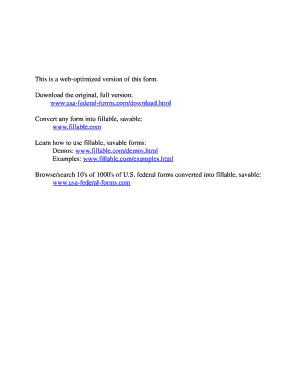
Get Af Imt 938 2000-2026
How it works
-
Open form follow the instructions
-
Easily sign the form with your finger
-
Send filled & signed form or save
How to fill out the AF IMT 938 online
The AF IMT 938, or request and authorization for active duty training/active duty tour, is an essential document for Air Force reservists. This guide provides clear, step-by-step instructions on how to complete this form online efficiently and accurately.
Follow the steps to fill out the AF IMT 938 online.
- Click ‘Get Form’ button to obtain the form and open it in the editor.
- Begin by filling out your name in the format of last, first, and middle initial in the designated field (1).
- Next, enter your current grade in field (2) and your social security number in field (3). This is crucial for identification.
- Provide your security clearance (4) and your present street address (5), including city (6), state (7), and ZIP code (8).
- In field (9), enter your unit of assignment and the location (10) where you will be reporting.
- Complete fields (11) through (15) by providing the PAS code, duration of orders, release date (YYYYMMDD), and reporting data (hour and date).
- In fields (16) through (21), specify corporate limits, commuting area, BAS code, and additional categorization information.
- Review the remarks section (19) for any pertinent additional notes related to your travel and per diem entitlements.
- Input estimated costs in fields (22) to (29), including travel, per diem, man-day ID, and other relevant financial information.
- Complete the approval section from (30) to (38) by obtaining the necessary signatures and dates from certifying and approving officials.
- For the statement of tour of duty (39) and related travel information, fill in the required fields detailing your travel mode, departure/arrival times and dates.
- Finalise the form by entering your member's signature (40) and the signature of the certifying official (45) with the necessary dates (41 and 46).
- Once all fields are filled, review the entire form for accuracy. Save your changes, and if necessary, download, print, or share the completed document.
Complete your AF IMT 938 online today to ensure a smooth process for your active duty training.
Related links form
Getting into the Air Force demands dedication, resilience, and preparation. Candidates must undergo rigorous assessments, including physical tests and interviews. To enhance your chances, it's important to be well-informed and have all necessary forms, such as the AF IMT 938, completed accurately. For those needing guidance, uslegalforms provides a wealth of tools to help navigate the application process effectively.
Industry-leading security and compliance
-
In businnes since 199725+ years providing professional legal documents.
-
Accredited businessGuarantees that a business meets BBB accreditation standards in the US and Canada.
-
Secured by BraintreeValidated Level 1 PCI DSS compliant payment gateway that accepts most major credit and debit card brands from across the globe.


