Loading
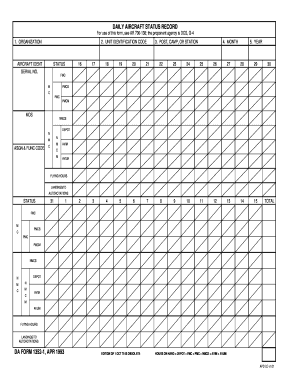
Get 1352 1
How it works
-
Open form follow the instructions
-
Easily sign the form with your finger
-
Send filled & signed form or save
How to fill out the 1352 1 online
Completing the 1352 1 online can streamline your record-keeping for daily aircraft status. This guide offers easy-to-follow instructions on how to accurately fill out the form while ensuring you capture all necessary details.
Follow the steps to complete your 1352 1 form efficiently.
- Press the ‘Get Form’ button to obtain the 1352 1 and open it in the online editor.
- In the first section, enter your organization name in the 'Organization' field. This identifies the entity responsible for the aircraft.
- Next, provide the unit identification code in the corresponding field. This code is essential for military tracking purposes.
- Fill in the aircraft identification serial number. This unique number distinguishes your aircraft from others.
- Indicate the aircraft status in the 'Status' field. Ensure you select the correct terminology that reflects the aircraft’s operational condition.
- Enter the name of the post, camp, or station where the aircraft is located in the provided field.
- Select the month and year relevant to the record. This helps in organizing historical data.
- Review all entered information for accuracy, checking that each field reflects the correct and relevant data.
Complete your 1352 1 form online today to maintain accurate aircraft records.
Industry-leading security and compliance
US Legal Forms protects your data by complying with industry-specific security standards.
-
In businnes since 199725+ years providing professional legal documents.
-
Accredited businessGuarantees that a business meets BBB accreditation standards in the US and Canada.
-
Secured by BraintreeValidated Level 1 PCI DSS compliant payment gateway that accepts most major credit and debit card brands from across the globe.


