Loading
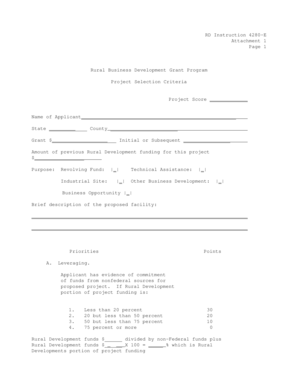
Get Rd Instruction 4280-e Attachment 1 Page 1 Project Score
How it works
-
Open form follow the instructions
-
Easily sign the form with your finger
-
Send filled & signed form or save
How to fill out the RD Instruction 4280-E Attachment 1 Page 1 Project Score online
This guide provides users with a step-by-step approach to completing the RD Instruction 4280-E Attachment 1 Page 1 Project Score form online. By following these instructions, users can accurately fill in the necessary information to enhance their application for the Rural Business Development Grant Program.
Follow the steps to accurately complete the project score form.
- Click the ‘Get Form’ button to access the RD Instruction 4280-E Attachment 1 Page 1 Project Score form and open it in your editor.
- Begin by entering the project score in the designated field at the top of the form.
- Fill in the name of the applicant in the relevant section.
- Specify the state and county where the project is located.
- Indicate the requested grant amount in the designated field.
- Mark whether this application is for initial or subsequent funding in the appropriate box.
- If applicable, enter the amount of previous Rural Development funding received for this project.
- Choose the purpose of the funding by checking the appropriate boxes for revolving fund, technical assistance, or other business development.
- Provide a brief description of the proposed facility where prompted.
- For section A, assess the leveraging commitment by calculating the non-federal funds and indicating the percentage according to the provided categories.
- Proceed to section B to evaluate economic distress criteria; mark applicable boxes and assign points as per the guidelines.
- In section C, assess the population criteria applicable to the project location and input points.
- In section D, review and record the unemployment rate information applicable to the proposed project.
- For section E, evaluate the median household income based on the prescribed categories.
- Assess experience criteria in section F by noting the number of years of experience related to the project.
- In section G, indicate the number of letters of support for small business startup or expansion, calculating points accordingly.
- Document the number of jobs created or supported in section H and provide corresponding grant request size.
- In section I, complete the size of grant request querying less than $100,000, $100,000 to $200,000, or more than $200,000.
- Indicate if indirect costs are requested, and determine discretionary points in section K, providing justifications.
- After completing all the fields, save changes, download, print, or share the finalized form as needed.
Start completing your RD Instruction 4280-E Attachment 1 Page 1 Project Score form online today.
Industry-leading security and compliance
US Legal Forms protects your data by complying with industry-specific security standards.
-
In businnes since 199725+ years providing professional legal documents.
-
Accredited businessGuarantees that a business meets BBB accreditation standards in the US and Canada.
-
Secured by BraintreeValidated Level 1 PCI DSS compliant payment gateway that accepts most major credit and debit card brands from across the globe.


