Loading
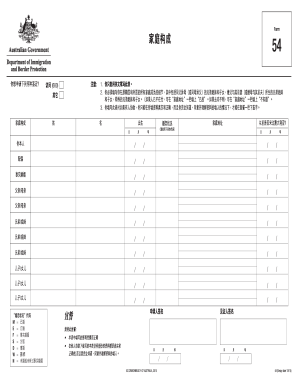
Get Au Form 54 2015-2026
How it works
-
Open form follow the instructions
-
Easily sign the form with your finger
-
Send filled & signed form or save
How to fill out the AU Form 54 online
The AU Form 54 is essential for individuals applying for a visitor visa in Australia. Completing this form accurately is crucial, as it requires detailed information about your family composition and relationship status.
Follow the steps to complete the AU Form 54 online effectively.
- Click ‘Get Form’ button to access the document and open it in the editing interface.
- Begin by entering your family name and given names in the respective fields. Ensure that all entries are made in English.
- Next, provide your date of birth, ensuring you follow the format of day, month, and year.
- Fill out the relationship status section, selecting the appropriate code from the provided options. For instance, use ‘M’ for married or ‘N’ for never married.
- Complete the home address field for yourself and all family members listed.
- If applicable, indicate any previous visits to Australia by providing the dates in the specified format.
- For each family member, including siblings and children, fill out their details, including their names, dates of birth, and relationship to you.
- Once all sections are complete, review the form to ensure all information is accurate and truthful.
- Finally, sign the declaration at the end of the form. If someone assisted you in filling out the form, they must also sign as a witness.
- Save your changes, and you can choose to download, print, or share the completed form as needed.
Complete your AU Form 54 online to ensure a smooth visa application process.
Related links form
The AU Form 54 is fundamental for your entry into Australia. This form serves to inform immigration about your reasons for visiting and relevant personal details. Completing it accurately is essential for regulatory compliance. Take advantage of resources like uslegalforms to help you navigate the paperwork efficiently.
Industry-leading security and compliance
US Legal Forms protects your data by complying with industry-specific security standards.
-
In businnes since 199725+ years providing professional legal documents.
-
Accredited businessGuarantees that a business meets BBB accreditation standards in the US and Canada.
-
Secured by BraintreeValidated Level 1 PCI DSS compliant payment gateway that accepts most major credit and debit card brands from across the globe.


