Loading
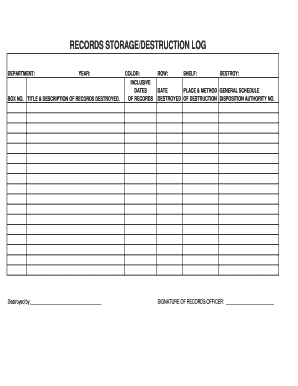
Get Records Storagedestruction Log
How it works
-
Open form follow the instructions
-
Easily sign the form with your finger
-
Send filled & signed form or save
How to fill out the RECORDS STORAGE/DESTRUCTION LOG online
Filling out the Records Storage/Destruction Log is essential for maintaining compliance and organized management of your records. This guide provides clear steps to help you complete the form accurately and efficiently.
Follow the steps to successfully complete the log online.
- Click the ‘Get Form’ button to access the Records Storage/Destruction Log and open it in your online document editor.
- In the 'Department' field, enter the name of the department responsible for the records being destroyed.
- Enter the 'Box No.' associated with the records scheduled for destruction in the designated field.
- For the 'Year' section, specify the year when the records were created or the year of destruction.
- In the 'Title & Description of Records Destroyed' field, provide a clear and concise description of the records that are being destroyed.
- Indicate who has destroyed the records by filling out the 'Destroyed by' line with the name of the individual responsible.
- Fill out the 'Color' field if relevant to your internal classification system for records management.
- Complete the 'Inclusive Dates of Records' field by entering the start and end dates of the records being destroyed.
- In the 'Row' and 'Shelf' fields, indicate where the records were housed before destruction for accurate tracking.
- In the 'Date' section, enter the exact date when the records were destroyed.
- Complete the 'Place & Method of Destruction' field, detailing where and how the records were destroyed.
- Next, provide the 'General Schedule Disposition Authority No.' relevant to the destruction of these records.
- Finally, ensure the correct individual signs the form in the 'Signature of Records Officer' section, confirming the destruction.
- After completing all sections, save your changes. You can then download, print, or share the form as needed.
Start completing your Records Storage/Destruction Log online today to ensure proper records management.
(a) For paper records containing information that is confidential or exempt from disclosure, appropriate destruction methods include burning in an industrial incineration facility, pulping, pulverizing, shredding, or macerating.
Industry-leading security and compliance
US Legal Forms protects your data by complying with industry-specific security standards.
-
In businnes since 199725+ years providing professional legal documents.
-
Accredited businessGuarantees that a business meets BBB accreditation standards in the US and Canada.
-
Secured by BraintreeValidated Level 1 PCI DSS compliant payment gateway that accepts most major credit and debit card brands from across the globe.


