Loading
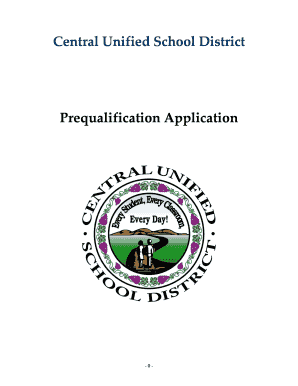
Get Central Unified School District Prequalification Application - Centralunified
How it works
-
Open form follow the instructions
-
Easily sign the form with your finger
-
Send filled & signed form or save
How to fill out the Central Unified School District Prequalification Application - Centralunified online
This guide provides comprehensive steps for completing the Central Unified School District Prequalification Application. By following these instructions, users will effectively navigate the application process online, ensuring all necessary information is provided accurately and promptly.
Follow the steps to complete your application online.
- Click ‘Get Form’ button to obtain the application and launch it in your document editor.
- Fill out Part I: Contractor’s General/Financial Information Sheet. Include your firm's name as it appears on your license and choose the appropriate business structure (Corporation, Partnership, Sole Proprietorship). Complete all sections regarding your contact information and California construction license details.
- Provide information in Part I.B regarding the history and ownership of your firm. Indicate how many years you have been in business, any ownership changes in the last three years, and details about parent or subsidiary relationships.
- In Part I.C, state the name of your bonding company, attach the required notarized statement of bonding capacity, and list other sureties used in the past five years.
- Complete Part I.D by providing your most current reviewed or audited financial statements. Name your accounting firm and a contact person, along with your banking information.
- In Part I.E, list recent projects completed, detailing information like project names, locations, values, and contacts associated with those projects.
- For Part I.F, provide details regarding apprenticeship programs and the number of apprentices employed in the past three years.
- Move to Part II and address essential requirements for prequalification, confirming you hold a valid California contractor’s license and meet insurance obligations.
- Proceed to Part III for scored questions related to financial history and licensing, disputes, insurance compliance, and adherence to prevailing wage laws. Provide honest answers and attach any necessary supporting documentation.
- In Part IV, certify your application by signing as required, ensuring you provide the correct titles for the individuals signing on behalf of your business. This includes authorized signatures from corporate officers where applicable.
- Once completely filled out, save your changes, download or print the application for your records, and prepare to submit your application as instructed.
Complete your Central Unified School District Prequalification Application online today to ensure your eligibility for upcoming projects!
Rio Vista High CountySacramentoDistrictRiver Delta Joint UnifiedSchoolRio Vista HighCDS Code34 67413 4835302School Address410 South Fourth St. Rio Vista, CA 94571-1939 Google Map Link opens new browser tab22 more rows • 9 Feb 2023
Industry-leading security and compliance
US Legal Forms protects your data by complying with industry-specific security standards.
-
In businnes since 199725+ years providing professional legal documents.
-
Accredited businessGuarantees that a business meets BBB accreditation standards in the US and Canada.
-
Secured by BraintreeValidated Level 1 PCI DSS compliant payment gateway that accepts most major credit and debit card brands from across the globe.


