Loading
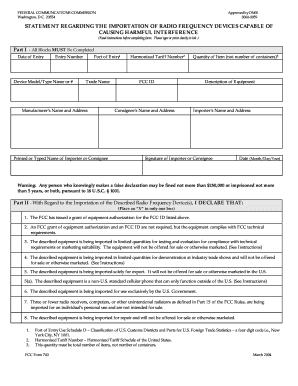
Get Fcc Form 740 2004-2026
How it works
-
Open form follow the instructions
-
Easily sign the form with your finger
-
Send filled & signed form or save
How to fill out the FCC Form 740 online
This guide provides clear instructions on how to efficiently fill out the FCC Form 740 online. By following these steps, users can ensure that their forms are accurately completed and submitted in a timely manner.
Follow the steps to complete the FCC Form 740 online
- Press the ‘Get Form’ button to retrieve the form and open it in the editor.
- Begin by filling in the 'Date of Entry' field with the appropriate date.
- Input the 'Entry Number,' which is a unique identifier for your import.
- Provide the 'Device Model/Type Name or #' corresponding to the device being imported.
- Specify the 'Port of Entry,' using the designated four-digit code for the location.
- Enter the 'Trade Name' under which the device is marketed.
- Fill out the 'Manufacturer’s Name and Address' to identify the producer.
- Complete the 'Printed or Typed Name of Importer or Consignee' field.
- Input the 'Harmonized Tariff Number,' ensuring it aligns with the item description.
- Indicate the 'Quantity of Item,' denoting the total count of devices, not containers.
- Insert the 'FCC ID' for regulatory identification.
- Provide the 'Consignee’s Name and Address,' which may differ from the importer.
- Describe the equipment in detail to clarify its purpose and specifications.
- Complete the 'Importer’s Name and Address' to finalize identification.
- Sign in the 'Signature of Importer or Consignee' field, verifying the information.
- Date your signature in the 'Date (Month/Day/Year)' section.
- In Part II, select only one declaration regarding the importation of the radio frequency device.
- Review all completed sections for accuracy and completeness.
- Finally, save your changes, and download, print, or share the filled form as necessary.
Complete your FCC Form 740 online today and ensure your compliance with import regulations.
Related links form
FCC filing refers to submitting necessary documents to the Federal Communications Commission to achieve compliance for electronic devices. This includes certifications and other forms, like the FCC Form 740, which are vital for authorizing a device for public use. Proper filing helps avoid penalties and ensures the legality of your products in the marketplace. Using the US Legal Forms platform can streamline this process for you.
Industry-leading security and compliance
US Legal Forms protects your data by complying with industry-specific security standards.
-
In businnes since 199725+ years providing professional legal documents.
-
Accredited businessGuarantees that a business meets BBB accreditation standards in the US and Canada.
-
Secured by BraintreeValidated Level 1 PCI DSS compliant payment gateway that accepts most major credit and debit card brands from across the globe.


