Loading
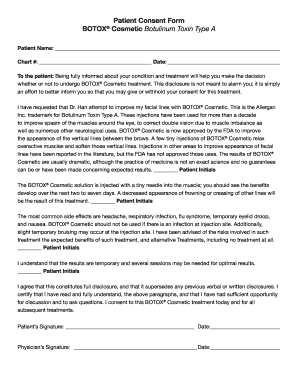
Get Patient Consent Form
How it works
-
Open form follow the instructions
-
Easily sign the form with your finger
-
Send filled & signed form or save
How to fill out the Patient Consent Form online
Filling out a Patient Consent Form online is a straightforward process that ensures you are fully informed about your treatment. This guide provides clear instructions on how to complete each section of the form effectively.
Follow the steps to complete the Patient Consent Form online
- Click ‘Get Form’ button to obtain the form and open it in the digital editor.
- Begin by entering your name in the 'Patient Name' field. Make sure the name matches your identification documents for accuracy.
- Fill in your chart number in the designated section. If you are unsure of your chart number, please consult your healthcare provider.
- Enter the date of completing the form in the 'Date' field. Use the format MM/DD/YYYY to avoid any confusion.
- Read the provided information regarding ® Cosmetic treatment carefully. It outlines the purpose and expected outcomes of the treatment.
- Provide your initials in the spaces provided after each statement to indicate that you understand the risks and benefits explained.
- In the section regarding the results and required follow-up treatments, initial once again to acknowledge your understanding of the temporary nature of results.
- After reviewing the entire form for completeness, sign in the 'Patient’s Signature' field and include today’s date.
- Finally, ensure that the physician’s signature section is also filled out. It confirms that your healthcare provider has reviewed the consent with you.
- Once you complete the form, you can save changes, download it, print a hard copy, or share the form as required.
Start filling out your Patient Consent Form online now to ensure your informed consent for treatment.
Related links form
Consent forms should be stored securely in compliance with legal privacy standards, such as HIPAA. Digital records can provide easy access while ensuring data security, which is where platforms like uslegalforms can assist in efficient document management. Having a reliable storage solution promotes easy retrieval while safeguarding sensitive information.
Industry-leading security and compliance
US Legal Forms protects your data by complying with industry-specific security standards.
-
In businnes since 199725+ years providing professional legal documents.
-
Accredited businessGuarantees that a business meets BBB accreditation standards in the US and Canada.
-
Secured by BraintreeValidated Level 1 PCI DSS compliant payment gateway that accepts most major credit and debit card brands from across the globe.


