Loading
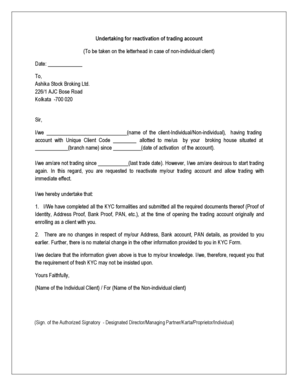
Get Undertaking For Reactivation Of Trading Account - Ashika Group
How it works
-
Open form follow the instructions
-
Easily sign the form with your finger
-
Send filled & signed form or save
How to fill out the Undertaking for Reactivation of Trading Account - Ashika Group online
This guide provides clear, step-by-step instructions for filling out the Undertaking for Reactivation of Trading Account form for Ashika Group. It is designed to assist users in successfully completing the form online, ensuring that all necessary information is accurately provided.
Follow the steps to complete the form accurately.
- Press the ‘Get Form’ button to access the Undertaking for Reactivation of Trading Account form and open it for editing.
- Fill in the date at the top of the form, placing the current date for record-keeping purposes.
- Enter the address of Ashika Stock Broking Ltd., ensuring that the details are accurate for proper correspondence.
- In the greeting section, specify if you are an individual or non-individual client by writing 'I' or 'We' accordingly.
- Provide your unique client code and the branch name where your account is held, ensuring the accuracy of this information is critical.
- Indicate the activation date of your trading account and the last trade date in the corresponding fields.
- State your intention to reactivate your trading account and request immediate trading privileges.
- Confirm that you have completed all KYC formalities by checking the appropriate box or including a statement regarding the submission of required documents.
- Mention whether there have been any changes to your address, bank account, or PAN details that you provided earlier.
- Declare that the information provided in the form is true to your knowledge. Include your name at the end, or if you are a representative of a non-individual client, specify 'For' and the name of the client.
- Add the signature of the authorized signatory (if applicable) or your signature if you are submitting as an individual.
- Review the completed form for accuracy, save your changes, and then you may download, print, or share the document as needed.
Complete your Undertaking for Reactivation of Trading Account online today for a smooth trading experience!
The following are the steps that you need to follow in order to activate your Angel One demat and trading account: Step 1: Download the app. Step 3: Complete Your KYC Journey. Step 5: Take Your Selfie. Step 6: Enter your signature. Step 7: Activate Derivatives. How to change MPIN?
Industry-leading security and compliance
US Legal Forms protects your data by complying with industry-specific security standards.
-
In businnes since 199725+ years providing professional legal documents.
-
Accredited businessGuarantees that a business meets BBB accreditation standards in the US and Canada.
-
Secured by BraintreeValidated Level 1 PCI DSS compliant payment gateway that accepts most major credit and debit card brands from across the globe.


