Loading
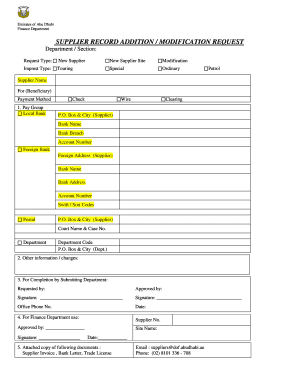
Get Emirates Of Abu Dhabi Finance Department Supplier Record Addition / Modification Request Department
How it works
-
Open form follow the instructions
-
Easily sign the form with your finger
-
Send filled & signed form or save
How to fill out the Emirates Of Abu Dhabi Finance Department SUPPLIER RECORD ADDITION / MODIFICATION REQUEST Department online
This guide provides a clear and user-friendly approach to completing the Emirates Of Abu Dhabi Finance Department Supplier Record Addition/Modification Request form online. By following the steps outlined below, users can ensure accurate and efficient submission of supplier information.
Follow the steps to complete the form accurately.
- Click ‘Get Form’ button to access the Supplier Record Addition/Modification Request form and open it in the editing interface.
- Select the request type by indicating whether you are adding a 'New Supplier,' a 'New Supplier Site,' or making a 'Modification.' Choose the appropriate option that reflects your request.
- Specify the 'Imprest Type' by selecting one of the options: 'Touring,' 'Special,' 'Ordinary,' or 'Petrol.' Ensure the chosen type aligns with your supplier's needs.
- Input the 'Supplier Name' and indicate the 'Beneficiary' for whom the payment is intended. Ensure accurate naming for processing.
- Choose a 'Payment Method' from the options presented. Indicate the respective pay group such as 'Local Bank,' 'Check,' 'Wire,' or 'Clearing.'
- Fill in the 'P.O. Box & City (Supplier)' information along with the banking details. Provide 'Bank Name,' 'Bank Branch,' and 'Account Number' for the local bank.
- If applicable, fill out the foreign bank details including 'Foreign Address (Supplier),' 'Bank Name,' 'Bank Address,' 'Account Number,' and 'Swift / Sort Codes.'
- Complete the 'Court Name & Case No.' section if relevant to your request.
- In the 'Department' section, provide the necessary 'Department Code' and 'P.O. Box & City (Dept.)' information.
- Add any additional information or changes required in the 'Other information / changes' section.
- For completion by the submitting department, fill in the fields for 'Requested by,' 'Approved by,' and add signatures where indicated. Include the 'Office Phone No.' and 'Date' as required.
- The finance department will complete the last section. Ensure that the 'Supplier No.' is left blank for their input.
- Attach copies of all required documents, such as the 'Supplier Invoice,' 'Bank Letter,' and 'Trade License.'
- After reviewing all entries, you can save your changes, and download, print, or share the completed form.
Complete your supplier record addition or modification request online today for a seamless processing experience.
Industry-leading security and compliance
US Legal Forms protects your data by complying with industry-specific security standards.
-
In businnes since 199725+ years providing professional legal documents.
-
Accredited businessGuarantees that a business meets BBB accreditation standards in the US and Canada.
-
Secured by BraintreeValidated Level 1 PCI DSS compliant payment gateway that accepts most major credit and debit card brands from across the globe.


