Loading
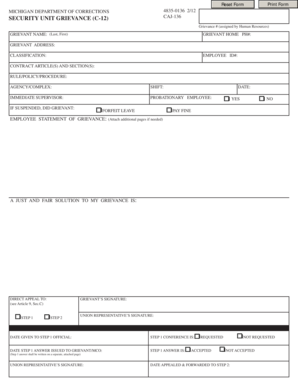
Get Doc Grievance Form - Michigan Corrections Organization - Mco-seiu
How it works
-
Open form follow the instructions
-
Easily sign the form with your finger
-
Send filled & signed form or save
How to use or fill out the DOC Grievance Form - Michigan Corrections Organization - Mco-seiu online
The DOC Grievance Form is a crucial document for users within the Michigan Corrections Organization to address grievances effectively. This guide provides step-by-step instructions to assist you in completing the form accurately through an online platform.
Follow the steps to successfully complete the grievance form.
- Click the ‘Get Form’ button to obtain the DOC Grievance Form and open it in your online editor.
- Fill in your grievance number, which will be assigned by Human Resources, at the top of the form.
- Provide your full name in the 'Grievant Name' section, ensuring it follows the format Last, First.
- Enter your home phone number in the 'Grievant Home PH#' field accurately.
- Input your address in the 'Grievant Address' section to ensure proper correspondence.
- Specify your classification in the designated field to provide context about your position.
- If applicable, include your employee ID number to identify your records.
- Indicate the contract article(s) and section(s) relevant to your grievance.
- Mention the specific rule, policy, or procedure that relates to your grievance.
- Fill in the agency or complex where you are employed.
- List your shift to help clarify the context of your grievance.
- Provide the name of your immediate supervisor in the appropriate section.
- Indicate whether you are a probationary employee by checking 'Yes' or 'No.'
- If you have been suspended, clarify if you forfeited leave or paid a fine, selecting 'Yes' or 'No.'
- Write a detailed explanation of your grievance in the 'Employee Statement of Grievance' field. Attach additional pages if needed.
- State what you believe would be a just and fair solution to your grievance.
- If applicable, enter the name of the person you wish to direct your appeal to.
- Sign the form in the 'Grievant’s Signature' section to validate your grievance.
- Have your union representative sign the form in the 'Union Representative’s Signature' area.
- Fill in the date the grievance was provided to the Step 1 official.
- Schedule a Step 1 conference if required and note the date that the Step 1 answer was issued.
- Complete the final responses indicating whether the Step 1 answer is 'Requested,' 'Accepted,' 'Not Requested,' or 'Not Accepted.'
- Save your changes, and download, print, or share the form as needed.
Start filling out your grievance form online today to ensure your concerns are heard.
DUTIES: Employees in this class series oversee and participate in the custody, security, and treatment of prisoners in correctional facilities including major institutions, camps, and corrections centers. An employee may be assigned to work any day of the week, or on any shift of assignment.
Industry-leading security and compliance
US Legal Forms protects your data by complying with industry-specific security standards.
-
In businnes since 199725+ years providing professional legal documents.
-
Accredited businessGuarantees that a business meets BBB accreditation standards in the US and Canada.
-
Secured by BraintreeValidated Level 1 PCI DSS compliant payment gateway that accepts most major credit and debit card brands from across the globe.


