Loading
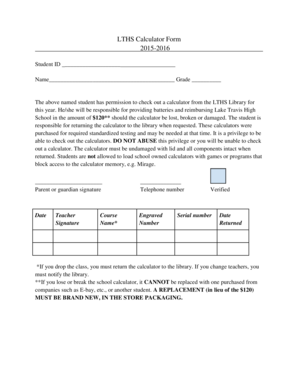
Get Calculator Check Out Bformb - Lake Travis Isd
How it works
-
Open form follow the instructions
-
Easily sign the form with your finger
-
Send filled & signed form or save
How to fill out the Calculator Check Out BFormb - Lake Travis ISD online
Filling out the Calculator Check Out BFormb is a straightforward process that allows students to check out a calculator from Lake Travis High School Library. This guide provides step-by-step instructions to ensure users complete the form accurately and efficiently.
Follow the steps to complete the form online
- Click the ‘Get Form’ button to access and open the Calculator Check Out BFormb in your preferred online editor.
- Enter the student ID number in the designated field to identify the student checking out the calculator.
- Fill in the student’s full name in the appropriate section to confirm who is requesting the calculator.
- Indicate the student’s grade level in the specified box to ascertain their current academic standing.
- Review the section regarding responsibilities, where the student acknowledges the obligation to provide batteries and to reimburse Lake Travis High School if the calculator is lost or damaged.
- Ensure that the parent or guardian signs in the space provided, as their consent is required for the student to check out the calculator.
- Input the contact telephone number of the parent or guardian for communication regarding the calculator.
- Include the date on which the form is filled out to document the checkout request accurately.
- If applicable, enter the engraved number on the calculator being checked out to track the specific device used by the student.
- Obtain the teacher’s signature in the allotted space to validate the checkout process.
- Provide the course name if relevant, as this informs the library about the context of the calculator's use.
- Once all sections of the form are completed and verified, save any changes made, and consider downloading, printing, or sharing the document as necessary.
Complete your document online and ensure a smooth calculator checkout experience today!
(512) 533-6565 option 1 LT Technology Helpdesk is your first point of contact for technology support and assistance for any problem with LTISD technology services, software, or technology equipment.
Industry-leading security and compliance
US Legal Forms protects your data by complying with industry-specific security standards.
-
In businnes since 199725+ years providing professional legal documents.
-
Accredited businessGuarantees that a business meets BBB accreditation standards in the US and Canada.
-
Secured by BraintreeValidated Level 1 PCI DSS compliant payment gateway that accepts most major credit and debit card brands from across the globe.


