Loading
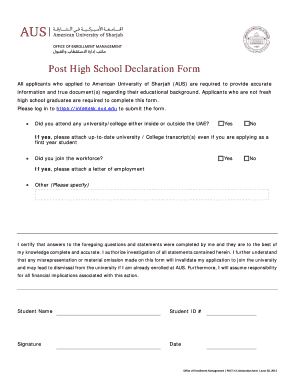
Get School Declaration Form
How it works
-
Open form follow the instructions
-
Easily sign the form with your finger
-
Send filled & signed form or save
How to fill out the School Declaration Form online
Filling out the School Declaration Form online is a vital step for applicants to the American University of Sharjah. This guide will walk you through each section of the form, ensuring you provide accurate and complete information.
Follow the steps to fill out the School Declaration Form successfully.
- Press the ‘Get Form’ button to acquire the School Declaration Form and open it for editing.
- Begin by entering your personal information. Include your full name and student ID number as required in the designated fields.
- Indicate whether you have attended any university or college, both domestically and internationally. If you select 'Yes,' be prepared to attach your latest university or college transcripts.
- Next, specify if you have joined the workforce. If the answer is 'Yes,' you must upload a letter of employment detailing your job.
- In the 'Other' section, if you have any additional information to provide, please specify accordingly.
- Read the certification statement carefully. Ensure that you understand the implications of providing false information, including the potential invalidation of your application.
- Finally, review your entries for accuracy. Once confirmed, you will need to sign and date the form before submission.
- After completing all sections, you can save your changes, download, print, or share the filled-out School Declaration Form as needed.
Complete your School Declaration Form online today to ensure a smooth application process.
Here's how it works Edit your i hereby declare online. Type text, add images, blackout confidential details, add comments, highlights and more. Sign it in a few clicks. Draw your signature, type it, upload its image, or use your mobile device as a signature pad. Share your form with others.
Industry-leading security and compliance
US Legal Forms protects your data by complying with industry-specific security standards.
-
In businnes since 199725+ years providing professional legal documents.
-
Accredited businessGuarantees that a business meets BBB accreditation standards in the US and Canada.
-
Secured by BraintreeValidated Level 1 PCI DSS compliant payment gateway that accepts most major credit and debit card brands from across the globe.


