Loading
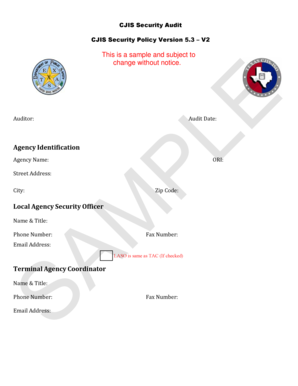
Get Audit Checklist Sample Pdf - Dps Texas
How it works
-
Open form follow the instructions
-
Easily sign the form with your finger
-
Send filled & signed form or save
How to fill out the Audit Checklist Sample PDF - Dps Texas online
This guide provides clear and supportive instructions for filling out the Audit Checklist Sample PDF - Dps Texas, ensuring you can complete the form efficiently and accurately. Follow each step to streamline your completion process and adhere to the requirements set forth.
Follow the steps to fill out the Audit Checklist Sample PDF online.
- Press the ‘Get Form’ button to access the Audit Checklist Sample PDF - Dps Texas and open it in your preferred editor.
- Begin by filling out the ‘Audit Date’ field with the date of the audit, ensuring accuracy.
- In the ‘Agency Identification’ section, input your agency name, ORI, street address, city, and zip code.
- Complete the 'Local Agency Security Officer' section by providing their name, title, phone number, email address, and fax number. If applicable, indicate if the LASO is the same as the TAC.
- Fill out the 'Terminal Agency Coordinator' section similarly with the required contact details.
- Proceed to answer the questions in sections 5.1 MCA/Security Addendum, 5.2 Security Awareness, 5.3 Incident Response, and so forth. For each question, select the appropriate response: IN, OUT, or NA.
- Provide any additional comments or explanations in the margins or designated fields as necessary for clarity.
- Review all entries for completeness and accuracy, ensuring that each required section is addressed.
- Once you have filled out all necessary sections and verified the information, you can save your changes, download a copy, print the form, or share it electronically as needed.
Start filling out your Audit Checklist Sample PDF - Dps Texas online today!
Your comprehensive safety audit checklist should identify risks associated with the work processes, the work environment, fire emergency procedures, warehouse and shipping guidelines, lighting, electrical, and overall housekeeping, just to name a few.
Industry-leading security and compliance
US Legal Forms protects your data by complying with industry-specific security standards.
-
In businnes since 199725+ years providing professional legal documents.
-
Accredited businessGuarantees that a business meets BBB accreditation standards in the US and Canada.
-
Secured by BraintreeValidated Level 1 PCI DSS compliant payment gateway that accepts most major credit and debit card brands from across the globe.


