Loading
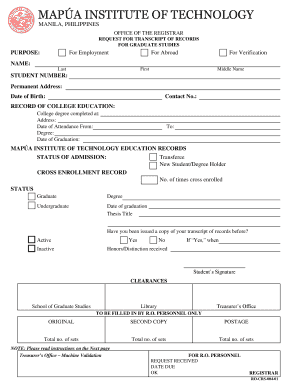
Get Mapua Transcript Of Records
How it works
-
Open form follow the instructions
-
Easily sign the form with your finger
-
Send filled & signed form or save
How to fill out the Mapua Transcript Of Records online
Filling out the Mapua Transcript Of Records is an essential process for students seeking to acquire their academic documents. This guide offers step-by-step instructions to help you complete the form accurately and efficiently in an online format.
Follow the steps to successfully complete your transcript request.
- Click ‘Get Form’ button to obtain the form and open it in the editor.
- Begin by filling out the personal information section. Provide your last name, first name, and middle name as required. Ensure accuracy as this information will be used to verify your records.
- Enter your student number, which is crucial for identifying your academic records, along with your permanent address and date of birth.
- In the contact information field, provide your current contact number so you can be reached regarding your transcript request.
- Proceed to fill out the record of college education section. List the college degree completed, the name and address of the institution, the dates of attendance, and your degree.
- Indicate your status of admission by selecting if you are a transferee, a new student, or a degree holder.
- If applicable, input the number of times you were cross enrolled and note whether you are a graduate or undergraduate, as well as your date of graduation and thesis title if relevant.
- Specify if you have been issued a copy of your transcript of records before and provide the date if you answered yes.
- Finally, sign the document in the designated area to validate your request.
- After completing the form, secure the necessary clearances from the School of Graduate Studies, Library, and Treasurer’s Office if you’re an undergraduate. Return the form to customer service for billing.
- Pay the required fee at the Treasurer’s Office, and return the form to the customer service section with your receipt.
- Once everything is completed, you can save your changes, download the form, print it, or share it as needed.
Start your transcript request process online today!
How do I apply for SHS TOR and diploma? Download and fill out FM-SHS-33-00 and FM-SHS-31-01 found at https://.mapua.edu.ph/About/Offices/RO/Downloadables.aspx and send to arfalvarez@mapua.edu.ph (Intramuros campus) or pvjnoriega@mapua.edu.ph (Makati students).
Industry-leading security and compliance
US Legal Forms protects your data by complying with industry-specific security standards.
-
In businnes since 199725+ years providing professional legal documents.
-
Accredited businessGuarantees that a business meets BBB accreditation standards in the US and Canada.
-
Secured by BraintreeValidated Level 1 PCI DSS compliant payment gateway that accepts most major credit and debit card brands from across the globe.


