Loading
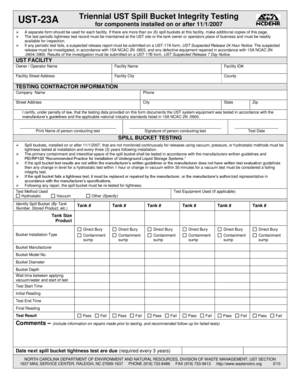
Get Ust 23a Form
How it works
-
Open form follow the instructions
-
Easily sign the form with your finger
-
Send filled & signed form or save
How to fill out the Ust 23a Form online
This guide provides a clear and comprehensive overview of how to properly complete the Ust 23a Form online. By following these straightforward steps, you can ensure that your form is filled out correctly and submitted with ease.
Follow the steps to successfully complete the Ust 23a Form.
- Click ‘Get Form’ button to obtain the form and open it in the editor.
- In the 'UST Facility' section, fill out the owner or operator name, facility name, facility ID number, street address, city, and county information accurately. Each section must be completed for the form to be valid.
- Next, in the 'Testing Contractor Information' section, enter the company name, phone number, street address, city, state, and zip code. This information is essential for proper identification and contact regarding the testing.
- In the certification area, ensure that the person conducting the test prints their name and provides their signature along with the date of the test. This certification is important for compliance.
- Move to the 'Spill Bucket Testing' section. Specify the test method used (e.g., hydrostatic), including any applicable test equipment. Fill in the details for each spill bucket, such as tank number, stored product, size, and installation type.
- For each spill bucket, record pass or fail results and necessary comments regarding repairs made prior to testing and follow-up for failed tests.
- Finally, indicate the date for the next required spill bucket tightness test, which should occur every three years from the date of testing.
- Once you have completed all sections of the form, ensure that all information is accurate and complete. Save your changes, then download, print, or share the form as needed.
Complete your Ust 23a Form online today to ensure compliance and maintain environmental standards.
Industry-leading security and compliance
US Legal Forms protects your data by complying with industry-specific security standards.
-
In businnes since 199725+ years providing professional legal documents.
-
Accredited businessGuarantees that a business meets BBB accreditation standards in the US and Canada.
-
Secured by BraintreeValidated Level 1 PCI DSS compliant payment gateway that accepts most major credit and debit card brands from across the globe.


