Loading
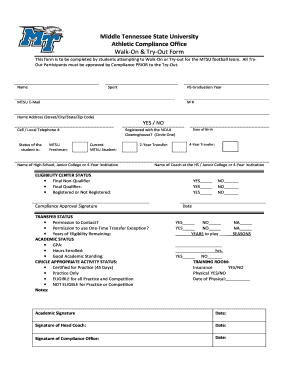
Get 13 - Add-with - Try Out And Walk On Form - All Sports
How it works
-
Open form follow the instructions
-
Easily sign the form with your finger
-
Send filled & signed form or save
How to fill out the 13 - Add-With - Try Out And Walk On Form - All Sports online
This guide provides essential instructions for completing the 13 - Add-With - Try Out And Walk On Form - All Sports online. By following these steps, users will be equipped to efficiently fill out the form to try out or walk on to their desired sports team.
Follow the steps to successfully complete the form.
- Click ‘Get Form’ button to obtain the form and open it in the editor.
- Begin by entering your name in the designated field. Make sure to provide your full legal name as it appears on official documents.
- Select the sport for which you are trying out or walking on. This is usually found in a dropdown menu or selection box.
- Input your high school graduation year. Ensure the year is accurate as it is relevant for eligibility.
- Provide your MTSU email address. This is essential for communication and further updates regarding your application.
- Enter your M# (MTSU ID number) if applicable. This number helps in identifying your student profile on campus.
- Fill in your home address, including street, city, state, and zip code. Accuracy is key to ensure you receive all necessary information.
- Indicate your cell or local telephone number for contact purposes.
- Select your current status as a student: MTSU Freshman, current MTSU student, 2-year transfer, or 4-year transfer.
- Provide the name of your high school, junior college, or 4-year institution where you last studied.
- List the name of your coach at the last institution attended. This information may be used for verification.
- Fill out the eligibility center status by circling your current status: Final Non-Qualifier, Final Qualifier, or Registered/Not Registered.
- Complete the transfer status section by indicating if you have permission to contact and if you wish to use the One-Time Transfer Exception.
- State the number of years of eligibility remaining and the hours enrolled at MTSU.
- Complete academic status information including your GPA and whether you are in good academic standing.
- Circle the appropriate activity status based on your eligibility for practice and competition.
- Provide notes if necessary in the designated space.
- Ensure you provide dates for your physical examination and insurance status.
- Lastly, secure signatures from the academic advisor, head coach, and compliance office along with the respective dates.
- Review all entries for accuracy, then save changes, download a copy, print it out, or share the form as needed.
Complete your documents online today and take the first step toward joining your sport!
Industry-leading security and compliance
US Legal Forms protects your data by complying with industry-specific security standards.
-
In businnes since 199725+ years providing professional legal documents.
-
Accredited businessGuarantees that a business meets BBB accreditation standards in the US and Canada.
-
Secured by BraintreeValidated Level 1 PCI DSS compliant payment gateway that accepts most major credit and debit card brands from across the globe.


