Loading
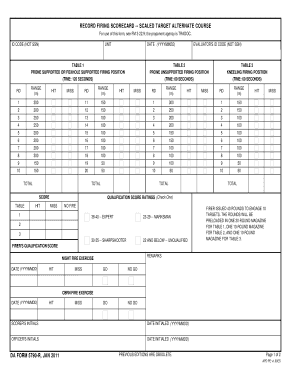
Get Da 5790-r 2011-2026
How it works
-
Open form follow the instructions
-
Easily sign the form with your finger
-
Send filled & signed form or save
How to fill out the DA 5790-R online
The DA 5790-R is an essential form used for recording firing scores during qualification exercises. This guide will assist you in accurately filling out this form online, ensuring that all required information is correctly captured for your qualification record.
Follow the steps to fill out the DA 5790-R seamlessly.
- Click ‘Get Form’ button to access the DA 5790-R online and open it in your preferred editor.
- Begin by entering your identification code (not Social Security Number) in the designated field.
- Fill out the UNIT section with the appropriate unit designation.
- Record the DATE in the YYYYMMDD format to indicate the qualification date.
- For TABLE 1, input your scores for the prone supported or foxhole supported firing position. Ensure to follow the timing guidelines of 120 seconds.
- Proceed to TABLE 2 for the prone unsupported firing position, entering your scores within the 60-second time limit.
- Complete TABLE 3 for the kneeling firing position, adhering to the scoring rules and timing provided.
- Review the qualification score ratings at the end of the form and select the appropriate rating based on your scores.
- Document any additional remarks regarding the firer's qualification scores in the remarks section.
- Finalize by saving your changes. You can choose to download, print, or share the completed form as necessary.
Fill out your DA 5790-R online today for accurate record-keeping of your firing qualifications.
Related links form
The DA 5960 needs to be updated whenever there are changes in your housing status or financial situation, such as a move or a change in rental costs. Frequent updates ensure that your housing allowance reflects your current living conditions accurately. Keeping this form current is essential to maintain compliance with procedures surrounding the DA 5790-R.
Industry-leading security and compliance
US Legal Forms protects your data by complying with industry-specific security standards.
-
In businnes since 199725+ years providing professional legal documents.
-
Accredited businessGuarantees that a business meets BBB accreditation standards in the US and Canada.
-
Secured by BraintreeValidated Level 1 PCI DSS compliant payment gateway that accepts most major credit and debit card brands from across the globe.


