Loading
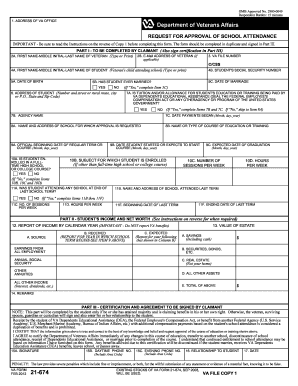
Get Va 21-674 2012
How it works
-
Open form follow the instructions
-
Easily sign the form with your finger
-
Send filled & signed form or save
How to fill out the VA 21-674 online
The VA Form 21-674 is essential for requesting approval of a veteran's child attending school. This guide will walk you through the process of filling out this form online, ensuring all necessary information is accurately provided.
Follow the steps to complete the VA 21-674 online
- Click ‘Get Form’ button to obtain the VA Form 21-674 and open it in your preferred method for completing forms.
- In Part I, fill in the first name, middle initial, and last name of the veteran under item 2A. If applicable, provide the veteran's email address in item 2B and their VA file number in item 3.
- Enter the first name, middle initial, and last name of the student attending school in item 4A. Follow this with the student’s social security number in item 4B.
- Complete item 5A with the student's date of birth, item 5C with the date of marriage if applicable, and item 5B to indicate if the student has ever married.
- Fill out the student’s address in item 6 and indicate if the tuition is being paid by any federal agency in items 7A, 7B, and 7C. If 'Yes' to 7A, provide the agency name and the date payments began.
- Specify the name and address of the school for which approval is being requested in items 8A and item 8B. Also, provide the official beginning date of the term in item 9A.
- Indicate in items 10A through 10D whether the student is enrolled in a full-time course and provide necessary details such as the subject of enrolment and number of sessions per week.
- If applicable, answer parts 11A to 11F to report the student’s last term attendance details.
- If required to do so, fill in Part II regarding the student’s income and net worth in items 12 and 13. Provide remarks in item 14 as necessary.
- In Part III, ensure certification and agreement are completed by the relevant party, including signature and contact information.
- Finally, save the changes you've made to the form. You have the option to download, print, or share the completed VA Form 21-674.
Take the next step and fill out your documents online today!
Get form
Experience a faster way to fill out and sign forms on the web. Access the most extensive library of templates available.
Related links form
To submit VA form 21-674 online, first visit the official VA website. From there, you can access the form and fill it out directly on the site. After completing the VA 21-674, simply follow the submission instructions provided on the platform. This process allows for a quick and efficient submission.
Get This Form Now!
Use professional pre-built templates to fill in and sign documents online faster. Get access to thousands of forms.
Industry-leading security and compliance
US Legal Forms protects your data by complying with industry-specific security standards.
-
In businnes since 199725+ years providing professional legal documents.
-
Accredited businessGuarantees that a business meets BBB accreditation standards in the US and Canada.
-
Secured by BraintreeValidated Level 1 PCI DSS compliant payment gateway that accepts most major credit and debit card brands from across the globe.


