Loading
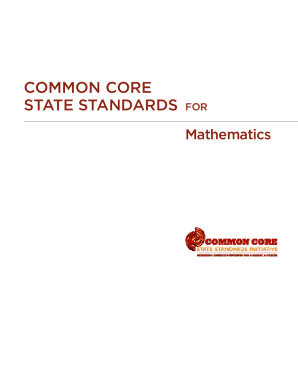
Get Excelmath
How it works
-
Open form follow the instructions
-
Easily sign the form with your finger
-
Send filled & signed form or save
How to fill out the Excelmath online
Filling out the Excelmath form online can be straightforward when you follow a few simple steps. This guide will provide you with a clear and concise way to complete each section of the form, ensuring that you submit your information correctly and efficiently.
Follow the steps to complete the Excelmath form online.
- Click the ‘Get Form’ button to access the Excelmath form.
- Begin by entering your personal information in the designated fields, including your name, contact information, and any relevant instructional data.
- Fill out the sections pertaining to the grade level and math concepts you intend to focus on. Make sure to reference the scope and sequence outlined in the resources provided.
- Indicate any special requirements or preferences regarding lesson plans and materials, as specified in the form fields.
- If applicable, provide details about lesson objectives and methodologies you plan to utilize during instruction, ensuring they align with Common Core Standards.
- Review your completed form thoroughly, confirming that all information is accurate and that you have attached any necessary supplementary documents, if required.
- Once satisfied, save your changes. You may download, print, or share the filled-out form as needed.
Start filling out your Excelmath form online today to take advantage of these valuable resources.
Related links form
Beyond the basic math and statistical operations (addition, subtraction, multiplication, division, average, and count, to name a few) in Excel, there are also several built-in, lesser-known functions that can make it easier to summarize and organize data.
Industry-leading security and compliance
US Legal Forms protects your data by complying with industry-specific security standards.
-
In businnes since 199725+ years providing professional legal documents.
-
Accredited businessGuarantees that a business meets BBB accreditation standards in the US and Canada.
-
Secured by BraintreeValidated Level 1 PCI DSS compliant payment gateway that accepts most major credit and debit card brands from across the globe.


