Loading
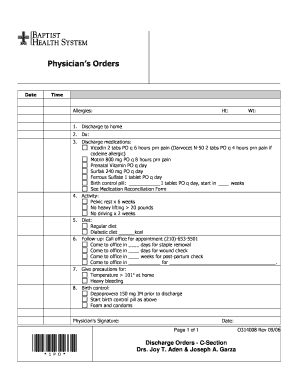
Get Discharge Orders - C-section - Baptist Health System
How it works
-
Open form follow the instructions
-
Easily sign the form with your finger
-
Send filled & signed form or save
How to fill out the Discharge Orders - C-Section - Baptist Health System online
Filling out the discharge orders for a C-section is an important step in ensuring a smooth recovery process. This guide provides clear instructions to help users complete the Discharge Orders - C-Section - Baptist Health System form accurately and effectively.
Follow the steps to fill out the discharge orders form.
- Press the ‘Get Form’ button to access the form and open it in your available editor.
- Begin by entering the date and time of the order at the designated fields at the top of the form.
- List any known allergies in the section labeled 'Allergies.' This information is crucial for safe medication administration.
- Fill in the height (Ht) and weight (Wt) of the patient as required in the specified fields.
- Indicate the discharge destination by checking the box for 'Discharge to home'.
- Enter the patient's diagnosis (Dx) in the appropriate section.
- Complete the section for discharge medications. List all prescribed medications, including dosages and instructions for each. Ensure to include details for alternatives based on allergy information, such as and N-50.
- In the 'Activity' section, note any prescribed limits on activities, such as pelvic rest and restrictions on lifting and driving.
- Specify the dietary instructions by selecting 'Regular diet' or entering specific caloric needs for a diabetic diet.
- Detail the follow-up instructions including the recommended follow-up visits and any specific appointments necessary for staple removal, wound checks, and postpartum checks.
- Provide any necessary precautions in the designated section, such as monitoring for high temperature or heavy bleeding.
- Address birth control options and include any prescribed methods such as Depoprovera or birth control pills in this section.
- Conclude by obtaining the physician's signature and date to validate the discharge orders.
- Review the entire form for accuracy and completeness. Once finalized, you can save your changes, download, print, or share the form as needed.
Complete your discharge orders online today to ensure a smooth recovery process.
C-Section Recovery Tip #1: Stop doing chores! So, when doctors say don't lift anything heavier than your baby for the first six to eight weeks…don't! When you're told to avoid heavy house cleaning or any activity that makes you breathe hard or strain your muscles… listen!
Industry-leading security and compliance
US Legal Forms protects your data by complying with industry-specific security standards.
-
In businnes since 199725+ years providing professional legal documents.
-
Accredited businessGuarantees that a business meets BBB accreditation standards in the US and Canada.
-
Secured by BraintreeValidated Level 1 PCI DSS compliant payment gateway that accepts most major credit and debit card brands from across the globe.


