Loading
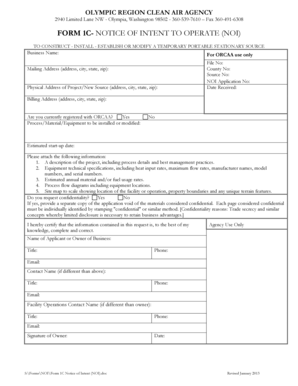
Get Form 1c Notice Of Intent Noidoc - Orcaa
How it works
-
Open form follow the instructions
-
Easily sign the form with your finger
-
Send filled & signed form or save
How to use or fill out the Form 1C Notice Of Intent NOIdoc - Orcaa online
Filling out the Form 1C Notice Of Intent NOIdoc for the Olympic Region Clean Air Agency is an essential step for anyone interested in constructing or modifying a temporary portable stationary source. This guide will provide clear, step-by-step instructions to assist users in completing the form accurately and efficiently online.
Follow the steps to fill out the Form 1C Notice Of Intent NOIdoc online.
- Press the ‘Get Form’ button to access the form and open it in your preferred editing tool.
- In the designated field, enter the business name where prompted for 'Business Name'. Ensure accuracy as this will be used for identification.
- Provide the mailing address, including street address, city, state, and zip code. This should be the address where you receive correspondence.
- Fill in the physical address of the project or new source, similarly including the street address, city, state, and zip code.
- Complete the fields labeled 'File No', 'County No', 'Source No', and 'NOI Application No' if applicable. If you do not have these numbers yet, they may be left blank for now.
- Indicate the date when the application is submitted by entering today's date in the specified field.
- Next, provide the billing address information if it differs from the mailing address you filled out earlier.
- Answer the question on whether you are currently registered with ORCAA by checking 'Yes' or 'No'.
- Describe the process, material, or equipment that will be installed or modified in the appropriate field.
- Enter your estimated start-up date for the new source or modification in the provided section.
- Attach the required additional documents as mentioned, including project descriptions and technical specifications, ensuring each is properly formatted.
- Indicate if you request confidentiality by selecting 'Yes' or 'No'. If yes, ensure you follow the instructions related to the confidentiality request.
- Provide your name, title, contact information, and the signature of the owner, along with any necessary secondary contact information as outlined.
- Review all entries for accuracy and completion before submitting the form online.
- Finalize your process by saving changes to the form. You can download, print, or share the completed document as required.
Take the next step in your project by completing the Form 1C Notice Of Intent NOIdoc online today.
Industry-leading security and compliance
US Legal Forms protects your data by complying with industry-specific security standards.
-
In businnes since 199725+ years providing professional legal documents.
-
Accredited businessGuarantees that a business meets BBB accreditation standards in the US and Canada.
-
Secured by BraintreeValidated Level 1 PCI DSS compliant payment gateway that accepts most major credit and debit card brands from across the globe.


