Loading
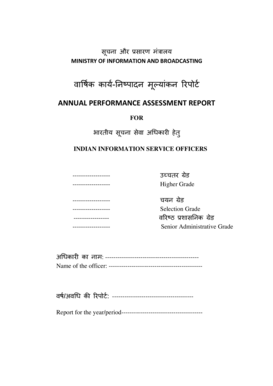
Get Apar Form Of Iis Officers Sag Above New 2015docx
How it works
-
Open form follow the instructions
-
Easily sign the form with your finger
-
Send filled & signed form or save
How to fill out the APAR Form Of IIS Officers SAG Above New 2015docx online
The Annual Performance Assessment Report (APAR) is a critical document for assessing the performance of Indian Information Service officers. This guide provides a step-by-step approach to filling out the APAR Form Of IIS Officers SAG Above New 2015docx online, ensuring clarity and accuracy in your submissions.
Follow the steps to fill out the APAR form accurately.
- Click ‘Get Form’ button to obtain the form and open it in the editor.
- Begin with Part I, filling in the personal data such as name of the officer, office name, cadre, date of birth, and educational qualifications. Ensure all fields are accurately filled in as this establishes the framework for the report.
- Continue to Part II, where the officer being reported upon describes their duties and achievements during the reporting period. Provide a brief description of the duties, ensuring it aligns with the required word limit.
- In Part II, detail the annual work plan and achievements. Input the tasks performed and list the deliverables with the actual achievements, prioritizing them based on importance.
- Address any exceptional contributions made during the period, if applicable. Clearly articulate any significant achievements or systemic improvements within the defined word limit.
- Proceed to Part III for the remarks from the reporting authority. Ensure that these accurately reflect the self-appraisal and include any necessary critiques.
- In Part IV, include numerical grading by both the reporting and reviewing authorities, reflecting on work output, personal attributes, and functional competency. Ensure that you adhere to the weightage percentages assigned to each grading aspect.
- Finalize the document by confirming all entries. Sign and date the report where required. Once completed, you can save any changes made to the document.
- After saving, download the report, print it if necessary, or share it through appropriate channels to ensure it reaches the relevant authorities.
Complete your APAR forms online to ensure compliance and effective performance assessment.
The Officer Reported Upon should check all his details filled in the Section-I such as Name, Year of Allotment, Employee code, Date of Birth, work duration under Reporting and Reviewing Authority etc. Further the officer has to check his/her leave details and trainings attended.
Industry-leading security and compliance
US Legal Forms protects your data by complying with industry-specific security standards.
-
In businnes since 199725+ years providing professional legal documents.
-
Accredited businessGuarantees that a business meets BBB accreditation standards in the US and Canada.
-
Secured by BraintreeValidated Level 1 PCI DSS compliant payment gateway that accepts most major credit and debit card brands from across the globe.


