Loading
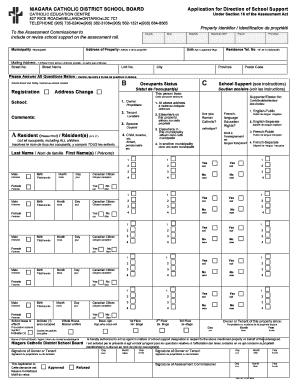
Get Application For Direction Of School Supportform Ncdsb 2doc - Niagaracatholic
How it works
-
Open form follow the instructions
-
Easily sign the form with your finger
-
Send filled & signed form or save
How to fill out the Application For Direction Of School SupportForm NCDSB 2doc - Niagaracatholic online
The Application for Direction of School Support form allows individuals to request the inclusion or revision of school support on the assessment roll. This guide provides a comprehensive understanding of how to fill out the form accurately and efficiently online.
Follow the steps to successfully complete the application form.
- Press the 'Get Form' button to access the Application for Direction of School Support form and open it in your preferred document editor.
- Begin by filling in the property identifier and municipality information where prompted. This includes details about the property address and mailing address, if it differs.
- Complete the occupancy status section by indicating whether the person completing the form is the owner, tenant, spouse, child, boarder, or another occupant. Ensure all persons residing at the property are listed, including their names and statuses.
- Next, indicate the school support preferences. This section requires you to specify whether you support Roman Catholic education, English-Public education, or French-language education rights based on your eligibility.
- Fill in the details for each individual listed in your household. Include last name, first name, gender, birth year, and citizenship status. Make sure to provide correct information for all residents.
- If applicable, indicate if this property has a school lease in effect and fill out the authorization section if an agent is designated to act on behalf of the owner or tenant.
- Finally, review all information entered for accuracy. Once confirmed, save your changes. You can then download, print, or share the completed form as needed.
Take the next step in managing your school support by completing the Application for Direction of School Support online now.
If you do not remember the password, click on Request a Password Change. Enter your email address in both the username and email address field, then click Next to follow the prompts. An email will be sent to you with a temporary password.
Industry-leading security and compliance
US Legal Forms protects your data by complying with industry-specific security standards.
-
In businnes since 199725+ years providing professional legal documents.
-
Accredited businessGuarantees that a business meets BBB accreditation standards in the US and Canada.
-
Secured by BraintreeValidated Level 1 PCI DSS compliant payment gateway that accepts most major credit and debit card brands from across the globe.


