Loading
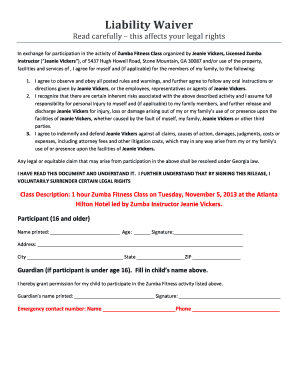
Get Zumba Waiver Form
How it works
-
Open form follow the instructions
-
Easily sign the form with your finger
-
Send filled & signed form or save
How to fill out the Zumba Waiver Form online
Filling out the Zumba Waiver Form online is a straightforward process that ensures your participation in Zumba Fitness Classes while acknowledging and accepting the associated risks. This guide provides step-by-step instructions to help you complete the form accurately and efficiently.
Follow the steps to fill out the Zumba Waiver Form online.
- Press the ‘Get Form’ button to access the Zumba Waiver Form and open it in your preferred online document editor.
- In the first section, review the introductory statement carefully to understand the legal implications of the waiver. This section informs you about the rights you relinquish in exchange for participating in the Zumba class.
- Fill in your name in the designated space, ensuring it is legible and matches your identification. This confirms your identity as the participant.
- Enter your age, which must be 16 years or older to participate in the Zumba class. If you are under 16, you will need a guardian to fill out the guardian section.
- Provide your signature to acknowledge your agreement to the terms outlined in the waiver. It is crucial that your signature is placed in the correct area.
- Complete your address details, including street address, city, state, and ZIP code. This information helps identify your location.
- If a guardian is needed, fill in the child's name at the top of this section. The guardian will then provide their name and signature, giving permission for the minor to participate.
- In the emergency contact section, fill in the name and phone number of someone who can be contacted in case of an emergency during the activity.
- Once all sections are completed, review the form for accuracy, then proceed to save changes, download, print, or share the completed Zumba Waiver Form as needed.
Complete your Zumba Waiver Form online today for a smooth and enjoyable fitness experience!
When creating a waiver form, there are a few key elements that you will need to include: The name of the business and the event. A description of the risks involved in the event. A release of liability statement. The signature of the customer or participant.
Industry-leading security and compliance
US Legal Forms protects your data by complying with industry-specific security standards.
-
In businnes since 199725+ years providing professional legal documents.
-
Accredited businessGuarantees that a business meets BBB accreditation standards in the US and Canada.
-
Secured by BraintreeValidated Level 1 PCI DSS compliant payment gateway that accepts most major credit and debit card brands from across the globe.


