Loading
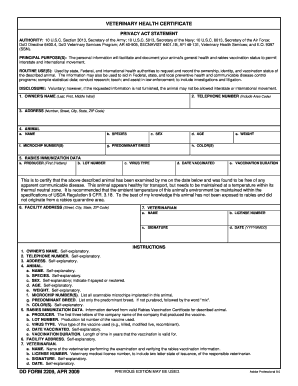
Get Dd 2209 2009-2026
How it works
-
Open form follow the instructions
-
Easily sign the form with your finger
-
Send filled & signed form or save
How to fill out the DD 2209 online
This guide provides a detailed walkthrough on how to complete the DD 2209 form online. You will find comprehensive instructions for each section to ensure your completion of the form is thorough and correct.
Follow the steps to successfully fill out the DD 2209 form online.
- Click ‘Get Form’ button to obtain the DD 2209 and open it for editing.
- Fill in the owner's name, including last name, first name, and middle initial in the designated field.
- Enter the owner’s telephone number, including area code, in the respective field.
- Provide the complete address for the owner, including number, street, city, state, and ZIP code.
- Detail information about the animal: a. Name of the animal, b. Species of the animal, c. Indicate the animal’s sex, d. Provide the age of the animal, e. Enter the weight of the animal, f. List all microchip number(s) implanted in the animal, g. Specify the predominant breed, h. State the color(s) of the animal.
- Complete the rabies immunization data: a. Enter the first three letters of the vaccine producer's name, b. Input the lot number of the vaccine, c. Specify the virus type of the vaccine used, d. Provide the date vaccinated, e. Indicate the vaccination duration.
- Fill in the facility address, including street, city, state, and ZIP code.
- Provide veterinarian details: a. Name of the veterinarian, b. Veterinary medical license number including the two-letter state of issuance, c. Signature of the veterinarian, d. Date of the examination.
- Review all entries for accuracy, then save your changes. You may then download, print, or share the form if necessary.
Complete your DD 2209 online today for a smooth procedure in documenting your animal's health.
No, a pet passport is not the same as a health certificate. While both documents facilitate pet travel, the pet passport includes more comprehensive information, like microchip details and vaccination records. The DD 2209 is specifically a health certificate that confirms your pet's fitness to travel.
Industry-leading security and compliance
US Legal Forms protects your data by complying with industry-specific security standards.
-
In businnes since 199725+ years providing professional legal documents.
-
Accredited businessGuarantees that a business meets BBB accreditation standards in the US and Canada.
-
Secured by BraintreeValidated Level 1 PCI DSS compliant payment gateway that accepts most major credit and debit card brands from across the globe.


