Loading
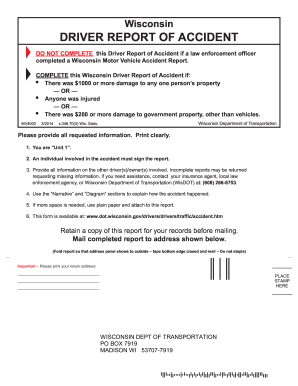
Get Wi Dot Mv4002 2014-2026
How it works
-
Open form follow the instructions
-
Easily sign the form with your finger
-
Send filled & signed form or save
How to fill out the WI DoT MV4002 online
Filling out the WI DoT MV4002, also known as the Driver Report of Accident, is essential for accurately reporting accidents in Wisconsin. This guide will provide you with clear, step-by-step instructions to complete the form online effectively.
Follow the steps to successfully complete the WI DoT MV4002 online.
- Press the ‘Get Form’ button to access the MV4002 document and open it in your preferred online editing tool.
- Begin by identifying yourself as 'Unit 1' in the designated field. This is crucial for the reporting process.
- Complete the required fields for the accident date, time, and location, ensuring you provide accurate details about where the incident occurred.
- Fill in the information for all individuals involved in the accident. This includes their full names, addresses, and contact numbers. Ensure that all details are legible and complete to avoid any delays in processing.
- Use the 'Narrative' section to describe clearly how the accident happened. Be concise and stick to factual information.
- If you have a diagram of the accident, include it in the 'Diagram' section. You may draw a simple representation of the incident and indicate directions, ensuring to label any important details.
- If more space is required, use plain paper to provide additional information, attaching it to the report as necessary.
- After completing all sections of the form, review it carefully for any omitted information. Incomplete submissions may be returned and could delay processing.
- Save the completed form, and consider downloading and printing a copy for your records before sending it.
- Finally, send the completed report to the specified address in the instructions, ensuring you follow any mailing requirements, such as folding the document for proper delivery.
Complete your WI DoT MV4002 online today to ensure timely processing of your accident report.
It is advisable to inform your insurance company about even minor accidents. Reporting helps create an accurate record of events and protects you in case of future claims. Open communication can prevent misunderstandings with your insurer. When dealing with claims, the WI DoT MV4002 form can be an essential tool for documenting these minor incidents.
Industry-leading security and compliance
US Legal Forms protects your data by complying with industry-specific security standards.
-
In businnes since 199725+ years providing professional legal documents.
-
Accredited businessGuarantees that a business meets BBB accreditation standards in the US and Canada.
-
Secured by BraintreeValidated Level 1 PCI DSS compliant payment gateway that accepts most major credit and debit card brands from across the globe.


