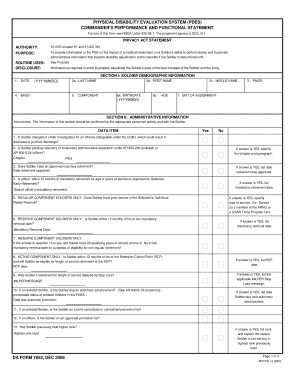
Get Da 7652 2008-2026
How it works
-
Open form follow the instructions
-
Easily sign the form with your finger
-
Send filled & signed form or save
How to fill out the DA 7652 online
The DA 7652 is an essential form used to evaluate the performance and capabilities of Soldiers with medical impairments. This guide provides step-by-step instructions on how to fill out the form online effectively, ensuring that all necessary information is accurately reported.
Follow the steps to complete your DA 7652 form online.
- Press the ‘Get Form’ button to access the DA 7652. This action will allow you to download the form and open it in your preferred editor.
- Start with Section I, which requires Soldier demographic information. Fill out the date, last name, first name, middle name, permanent military occupational specialty (PMOS), birthdate, age, and unit of assignment as prompted.
- Proceed to Section II, where administrative information is gathered. Confirm whether the Soldier is facing any charges, separations, or retirement. Answer the questions with 'Yes' or 'No,' and provide additional details if necessary.
- In Section III, report on the Soldier's performance. Answer each item regarding their ability to perform duties in their MOS and include commentary on their medical conditions’ impact on their performance.
- If applicable, address specific considerations for Soldiers with mental disorders or traumatic brain injuries in subsection III B and III C, detailing any performance issues and interactions.
- Utilize Section III D to add any necessary commentary on the Soldier's performance and capabilities. Make sure to provide specific examples, referencing the numbered items.
- Complete Section IV by entering the commander’s information, including printed name, rank, unit address, and contact details. Ensure a signature is included to validate the document.
- After thoroughly reviewing all sections for accuracy and completeness, you can save changes, download, print, or share the completed form as needed.
Begin your online form-filling process now by accessing the DA 7652.
DA Form 4187 is used for various personnel actions, including requests for promotion, transfer, and other administrative changes. It systematically tracks changes within a soldier’s profile and ensures the effective management of personnel resources. Completing this form accurately is vital for prompt processing of requests. Integrating DA 7652 understanding can further enhance clarity during personnel updates.
Industry-leading security and compliance
-
In businnes since 199725+ years providing professional legal documents.
-
Accredited businessGuarantees that a business meets BBB accreditation standards in the US and Canada.
-
Secured by BraintreeValidated Level 1 PCI DSS compliant payment gateway that accepts most major credit and debit card brands from across the globe.


