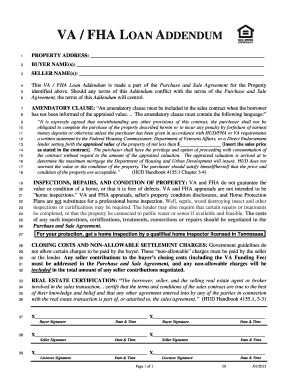
Get Va/fha Loan Addendum 2013-2026
How it works
-
Open form follow the instructions
-
Easily sign the form with your finger
-
Send filled & signed form or save
How to fill out the VA/FHA Loan Addendum online
The VA/FHA Loan Addendum is a crucial document that forms part of the Purchase and Sale Agreement for real estate transactions. This guide provides a clear, step-by-step approach to completing the addendum online, ensuring that users understand each section and its importance.
Follow the steps to complete the VA/FHA Loan Addendum online
- Click ‘Get Form’ button to obtain the form and open it in the editor.
- Enter the property address in the designated field to specify the location of the property that is being purchased.
- Input the names of the buyer(s) in the appropriate section. Make sure to include all individuals who are part of the purchase.
- Fill out the seller name(s) in the specified area, ensuring all parties involved in the sale are correctly identified.
- Review the statements regarding the terms of the addendum. Note that if there is a conflict with the Purchase and Sale Agreement, the terms of the addendum take precedence.
- Complete the amendments clause by writing the appraised value of the property in the designated space. This value is vital as it determines the maximum mortgage amount insured.
- Acknowledge that inspections and repairs related to the property must be noted, understanding that VA and FHA do not guarantee the property's value or condition.
- Identify any closing costs and non-allowable charges in the form. Note that some charges are not permitted to be covered by the buyer.
- Complete the certification section by ensuring that all necessary parties (buyers, sellers, and agents) sign and date the document appropriately.
- Once all sections are filled out correctly, take time to review the entire document for accuracy. Finally, users can save changes, download, print, or share the form as needed.
Begin your online journey to complete the VA/FHA Loan Addendum today!
A mortgage addendum is an additional document that modifies the original mortgage agreement. It includes terms or conditions that may not have been addressed in the primary contract, providing clarity where needed. This can cover various aspects such as repairs, contingencies, or specific timelines. Using clear language in the addendum helps prevent misunderstandings and protects both parties involved.
Industry-leading security and compliance
-
In businnes since 199725+ years providing professional legal documents.
-
Accredited businessGuarantees that a business meets BBB accreditation standards in the US and Canada.
-
Secured by BraintreeValidated Level 1 PCI DSS compliant payment gateway that accepts most major credit and debit card brands from across the globe.


