Loading
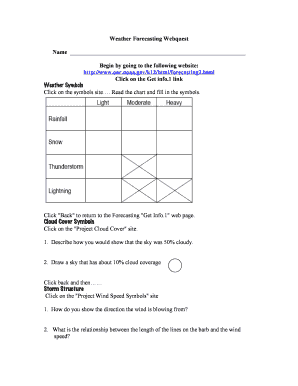
Get Weather Forecasting Webquest - Suffolk City Public Schools
How it works
-
Open form follow the instructions
-
Easily sign the form with your finger
-
Send filled & signed form or save
How to fill out the Weather Forecasting Webquest - Suffolk City Public Schools online
This guide provides a clear and comprehensive overview of how to effectively fill out the Weather Forecasting Webquest for Suffolk City Public Schools. By following these steps, users can navigate the form with confidence and accuracy.
Follow the steps to complete the Weather Forecasting Webquest online.
- Click the ‘Get Form’ button to access the Weather Forecasting Webquest and open the form in the online editor.
- Begin by entering your name in the designated field at the top of the form.
- Follow the instructions on the form to visit the specified NOAA website for gathering weather information. Make sure to read and understand each section.
- For the Weather Symbols section, click on the symbols site, read the chart, and fill in the relevant symbols based on your findings.
- In the Cloud Cover Symbols section, click on the 'Project Cloud Cover' site and answer the questions regarding cloud coverage percentage and draw accordingly.
- Move to the Storm Structure section by clicking on the 'Project Wind Speed Symbols' site. Answer questions pertaining to wind direction and speed, and create drawings as instructed.
- Continue to the Isobars section and click on the 'Project Isobars' site. Define isobars and describe wind movements associated with different pressure systems.
- Navigate to the Current Atmospheric Pressure at Sea Level section. Analyze the provided weather graphics, and answer questions related to the atmospheric pressure in your state.
- Proceed to the Current Temperature at Sea Level and Wind Maps sections. Click through related maps to answer the temperature and wind-related questions.
- In the Rainfall section, assess the maps for rainfall data in your area over the last 24 hours and draw conclusions based on the pressure observations.
- For the Satellite Cloud Picture section, review the satellite images and assess whether your earlier answers about cloud positions were correct.
- Utilize the forecasting section to predict where clouds will be in three days, and draw them on the provided map.
- After finalizing your answers, review your work, and save your changes. You may also opt to download, print, or share the completed form as needed.
Start completing the Weather Forecasting Webquest online now to enhance your understanding of weather phenomena.
Industry-leading security and compliance
US Legal Forms protects your data by complying with industry-specific security standards.
-
In businnes since 199725+ years providing professional legal documents.
-
Accredited businessGuarantees that a business meets BBB accreditation standards in the US and Canada.
-
Secured by BraintreeValidated Level 1 PCI DSS compliant payment gateway that accepts most major credit and debit card brands from across the globe.


