Loading
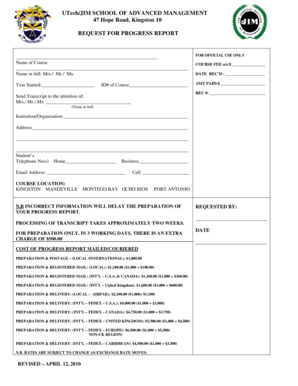
Get Progress Report Form - University Of Technology Jamaica
How it works
-
Open form follow the instructions
-
Easily sign the form with your finger
-
Send filled & signed form or save
How to fill out the PROGRESS REPORT FORM - University Of Technology Jamaica online
Filling out the Progress Report Form at the University of Technology Jamaica is an essential process for students seeking to obtain their academic progress updates. This comprehensive guide will assist you through each section of the form to ensure accurate and timely submission.
Follow the steps to complete your progress report form accurately.
- Click ‘Get Form’ button to obtain the form and open it in your preferred document editor.
- Enter the name of the course you are enrolled in at the top of the form.
- Fill in your full name by selecting the appropriate title (Mr., Ms., or Mrs.) followed by your first and last names.
- In the 'Year Started' section, provide the year you commenced the course.
- Indicate the amount you have paid towards your course fees by entering the applicable dollar amount in the 'AMT PAID' field.
- Input your student ID number in the provided field labeled 'ID# of Course'.
- If applicable, mention any outstanding course fees by entering the amount in the 'COURSE FEE o/s' section.
- Complete the 'DATE REC’D' by noting the date you are filling out the form.
- Assign a receipt number in the 'REC #' field for tracking purposes.
- Specify to whom the transcript should be sent by writing their full name in the designated field.
- Provide the name of the institution or organization to which the transcript should be sent.
- Complete the address field with the full mailing address of the institution or organization.
- Fill in your home and business telephone numbers as well as your cell number for complete contact options.
- Enter your email address in the designated section to facilitate communication regarding your report.
- Select your course location from the provided options by marking the appropriate box.
- Review all information for accuracy, as incorrect details may delay the preparation of your progress report.
- After ensuring all fields are completed, save any changes made to the document.
- Finally, you can download, print, or share the completed form as needed.
Complete your documents online today for a smooth submission process.
Pay your Fees using one of the following options: Option A - Online Payment via UTech, Ja.' s Website. Option B - Jamaica National Bank and JN Bank Online. Option C - Paymaster and Paymaster Online. Option D - Bill Express. Option E - Payments by Wire Transfer. UTech, Ja.' s Account Number (NCB Bank):
Industry-leading security and compliance
US Legal Forms protects your data by complying with industry-specific security standards.
-
In businnes since 199725+ years providing professional legal documents.
-
Accredited businessGuarantees that a business meets BBB accreditation standards in the US and Canada.
-
Secured by BraintreeValidated Level 1 PCI DSS compliant payment gateway that accepts most major credit and debit card brands from across the globe.


