Loading
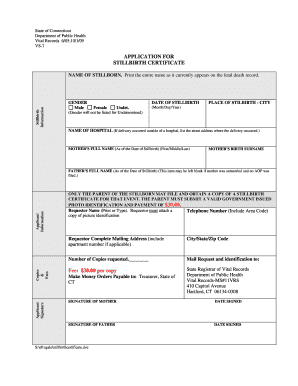
Get Ct Vs-7 2009-2026
How it works
-
Open form follow the instructions
-
Easily sign the form with your finger
-
Send filled & signed form or save
How to fill out the CT VS-7 online
Filling out the CT VS-7 form for a stillbirth certificate can be an emotional and sensitive process. This guide aims to provide clear, step-by-step instructions to assist users in completing the form accurately and respectfully.
Follow the steps to complete your application seamlessly.
- Click ‘Get Form’ button to obtain the form and open it in the editor.
- Begin by entering the name of the stillborn exactly as it appears on the fetal death record. Ensure that all parts of the name are clearly printed.
- Indicate the gender of the stillborn by selecting Male, Female, or Undetermined. Note that gender will not be listed if 'Undetermined' is selected.
- Provide the date of stillbirth using the format Month/Day/Year.
- Fill in the place of stillbirth by including the city name. If the delivery took place outside a hospital, specify the street address.
- Enter the mother’s full name as of the date of stillbirth. Include her first, middle, and last names.
- Provide the mother’s birth surname. This is crucial for proper identification.
- Complete the father's full name as of the date of stillbirth. If the mother was unmarried and no acknowledgment of parentage was filed, this section can be left blank.
- Ensure that the requestor's name is printed clearly. The requestor must be a parent seeking the stillbirth certificate.
- Include a telephone number with the area code for further communication.
- Fill in the requestor's complete mailing address, including any apartment number.
- Specify the number of copies of the stillbirth certificate you wish to request.
- Prepare to submit the payment of $30.00 per copy. Ensure that you include a valid government-issued photo identification and mail them together.
- Sign and date the form in the relevant sections provided for the father's and mother's signatures.
- Once all fields are completed, save your changes, download a copy for your records, and consider printing it for your submission.
Take the next step towards completing your application by filling out the CT VS-7 online.
The difference between a 1.7 carat and a 2 carat diamond is noticeable, though it may not be apparent to everyone. Trained jewelers can spot the distinction, which can affect both appearance and value. Choosing a CT VS-7 diamond in either size can deliver exceptional quality and brilliance, allowing you to enjoy the beauty of the diamond regardless of the weight.
Industry-leading security and compliance
US Legal Forms protects your data by complying with industry-specific security standards.
-
In businnes since 199725+ years providing professional legal documents.
-
Accredited businessGuarantees that a business meets BBB accreditation standards in the US and Canada.
-
Secured by BraintreeValidated Level 1 PCI DSS compliant payment gateway that accepts most major credit and debit card brands from across the globe.


