Loading
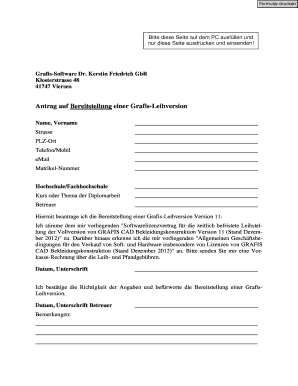
Get Antrag Auf Bereitstellung Einer Grafis-leihversion - Grafis
How it works
-
Open form follow the instructions
-
Easily sign the form with your finger
-
Send filled & signed form or save
How to fill out the Antrag Auf Bereitstellung Einer Grafis-Leihversion - Grafis online
Filling out the Antrag Auf Bereitstellung Einer Grafis-Leihversion form is a straightforward process that allows users to request access to the Grafis software. This guide provides clear, step-by-step instructions to assist you in completing the form efficiently.
Follow the steps to successfully complete your application.
- Click the ‘Get Form’ button to obtain the form and open it in the online editor.
- In the first section, enter your name and first name in the designated fields. Ensure that you spell your name correctly as it will be used for identification.
- Provide your complete street address in the next field, making sure to include any relevant apartment or unit number.
- Fill in your postal code and city name accurately to ensure proper communication.
- Input your phone and mobile number for contact purposes. It is important to list a number where you can be reached.
- Enter your email address in the designated field to receive any correspondence regarding your application.
- Complete the field with your matriculation number, which may be provided by your educational institution.
- Specify your university or university of applied sciences in the following field.
- Indicate the course or topic of your thesis in the designated space, providing clear information on your studies.
- Name your supervisor in the last relevant field to acknowledge their role in your project.
- Read the statement acknowledging agreement to the software license and terms of service. Confirm your understanding by checking the relevant boxes.
- Request a prepayment invoice by indicating your desire for the rental and deposit fees to be sent to you.
- Finally, include the current date and provide your signature in the appropriate section.
- If applicable, have your supervisor sign and date below their confirmation of the information provided.
- Add any additional remarks in the comments section, if necessary.
- Once all sections are completed, save your changes, download, print, or share the form as needed.
Complete your application for the Grafis software online today!
Industry-leading security and compliance
US Legal Forms protects your data by complying with industry-specific security standards.
-
In businnes since 199725+ years providing professional legal documents.
-
Accredited businessGuarantees that a business meets BBB accreditation standards in the US and Canada.
-
Secured by BraintreeValidated Level 1 PCI DSS compliant payment gateway that accepts most major credit and debit card brands from across the globe.


