Loading
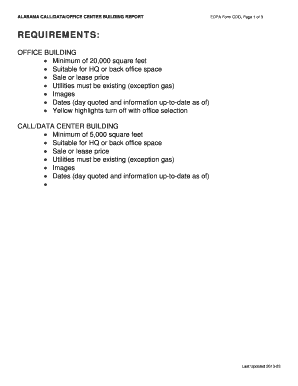
Get Calldataoffice Building Form -cdo 2013-03
How it works
-
Open form follow the instructions
-
Easily sign the form with your finger
-
Send filled & signed form or save
How to fill out the CallDataOffice Building Form -CDO 2013-03 online
The CallDataOffice Building Form -CDO 2013-03 is essential for providing detailed information about office and data center buildings for the Alabama Site Selection Database. This guide will walk you through the process of completing the form online, ensuring that you provide all necessary information for optimal exposure.
Follow the steps to successfully complete the form.
- Click ‘Get Form’ button to obtain the form and open it in the editor.
- Begin with the required fields marked with an asterisk (*). Start by entering the building name and street address of the property in the designated fields.
- Provide additional location details, including the nearest incorporated city, whether it is within city limits, state, and zip code.
- Fill out general building data including total size, total available square footage, number of floors, and total acreage.
- Indicate specific features, such as loading dock availability, ceiling height, if the building is expandable, and whether it has air conditioning.
- List utilities information. For each utility provider such as electricity and water, input the name and service details. Remember that this information is required.
- Complete the transportation section by noting the highway network and distance to major roads, including any interstate highways.
- Address pricing details by stating whether the building is available for lease or sale, including the respective rates and any negotiable terms.
- In the contacts section, input the names and contact details for the owner or realtor and the local contact person.
- Review all entered information for accuracy, ensure all required fields are filled, and then save your changes, download the completed form, or prepare to print or share it.
Complete your document online and ensure your property gets the exposure it deserves.
Industry-leading security and compliance
US Legal Forms protects your data by complying with industry-specific security standards.
-
In businnes since 199725+ years providing professional legal documents.
-
Accredited businessGuarantees that a business meets BBB accreditation standards in the US and Canada.
-
Secured by BraintreeValidated Level 1 PCI DSS compliant payment gateway that accepts most major credit and debit card brands from across the globe.


