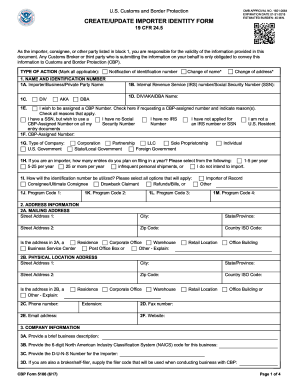
Get Cbp 5106 2017
How it works
-
Open form follow the instructions
-
Easily sign the form with your finger
-
Send filled & signed form or save
How to fill out the CBP 5106 online
The CBP 5106, also known as the importer identity form, is essential for businesses and individuals engaging in import activities. This guide will provide you with a detailed, step-by-step process for accurately completing the form online, ensuring that all necessary information is correctly submitted.
Follow the steps to fill out the CBP 5106 online
- Click ‘Get Form’ button to obtain the form and access it in your online editor.
- In Block 1, provide your name and identification number. Ensure to accurately fill in your company name and type of action (change of name, address, or a new identification number request).
- In Block 1B, include your Internal Revenue Service (IRS) number or Social Security Number (SSN). If you do not have either, write ‘NONE.’
- Specify in Block 1E if you wish to request a CBP-assigned number and select the appropriate reasons.
- Indicate your type of company in Block 1G by checking the appropriate box.
- Estimate the number of entries you plan to file in a year in Block 1H.
- In Block 2, fill in your mailing address in 2A, including street address, city, state or province, zip code, and country ISO code. Accurately identify the address type applicable.
- Complete the physical location address in Block 2B, ensuring it is a valid address and not a P.O. Box.
- Provide your contact details in Block 2C, including a phone number and extension, fax number, email address, and website in Blocks 2D, 2E, and 2F.
- In Block 3, provide a brief description of your business in 3A and your NAICS code in 3B.
- Add your D-U-N-S Number in Block 3C if available, and provide the filer code in Block 3D if applicable.
- Indicate the year established in Block 3E and provide information about related businesses in Block 3F.
- Fill in the primary banking institution details in Block 3G and any required incorporation details in Blocks 3H and 3I.
- In Block 3J, list the names of company officers, ensuring you follow the requirements regarding providing optional Social Security Number or passport details.
- Finally, certify the information by signing and dating the form in the certification section.
- Save your changes, then download, print, or share the completed form as needed.
Complete your CBP 5106 form online today to ensure your import activities run smoothly.
Get form
A 5106 form for clearance serves as an essential document that allows U.S. Customs and Border Protection to process your shipment efficiently. This form simplifies the identification of the entities involved in shipping, ensuring that all parties comply with import regulations. Proper completion of the CBP 5106 enables smooth clearance of your goods, avoiding delays at the border. By using services like US Legal Forms, you can streamline this process and ensure compliance.
Get This Form Now!
Industry-leading security and compliance
-
In businnes since 199725+ years providing professional legal documents.
-
Accredited businessGuarantees that a business meets BBB accreditation standards in the US and Canada.
-
Secured by BraintreeValidated Level 1 PCI DSS compliant payment gateway that accepts most major credit and debit card brands from across the globe.


