Loading
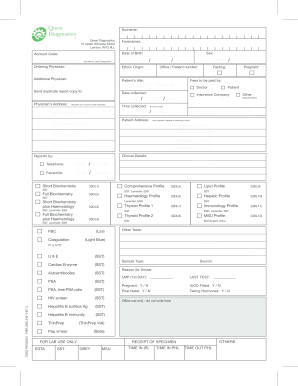
Get Quest Diagnostics Uws Test Request Form
How it works
-
Open form follow the instructions
-
Easily sign the form with your finger
-
Send filled & signed form or save
How to fill out the Quest Diagnostics UWS Test Request Form online
Filling out the Quest Diagnostics UWS Test Request Form online can seem daunting, but with a clear understanding of its components, the process becomes straightforward. This guide will walk you through each section of the form to ensure you provide the necessary information accurately and efficiently.
Follow the steps to complete your test request form online.
- Click ‘Get Form’ button to obtain the form and open it in the editor.
- Begin by entering the patient's surname and forenames in the designated fields. Make sure to double-check the spelling as it affects the report.
- Fill in the date of birth using the provided fields for day, month, and year. Accuracy here is crucial for identification.
- Enter the account code if available; otherwise, provide the ordering physician’s name and additional physician details if required.
- Indicate the patient's title and office or patient number as applicable.
- Complete the physician's address details clearly to ensure proper routing of the reports.
- Fill in the patient's address information, including all required address lines.
- Specify the time collected, including hour, minute, and any relevant details regarding pregnancy status, hormonal treatments, or IUCD fitting.
- Select the clinical details pertinent to the tests requested, ensuring to check all necessary tests including profiles and other test requests.
- Finally, review all entries for accuracy. Once satisfied, save your changes, download, print, or share the form as needed.
Take the next step in managing your health by completing the Quest Diagnostics UWS Test Request Form online today.
The 5 C's for Quest Diagnostics stand for Consistency, Convenience, Compliance, Communication, and Care. These principles guide their operations and customer service. To benefit from these standards, you can utilize the Quest Diagnostics UWS Test Request Form to ensure your needs are properly addressed during your visits.
Industry-leading security and compliance
US Legal Forms protects your data by complying with industry-specific security standards.
-
In businnes since 199725+ years providing professional legal documents.
-
Accredited businessGuarantees that a business meets BBB accreditation standards in the US and Canada.
-
Secured by BraintreeValidated Level 1 PCI DSS compliant payment gateway that accepts most major credit and debit card brands from across the globe.


