Loading
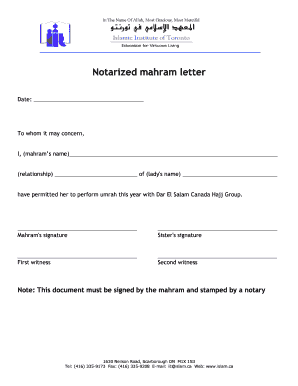
Get Letter Notarized - Mahram Permissiondoc
How it works
-
Open form follow the instructions
-
Easily sign the form with your finger
-
Send filled & signed form or save
How to fill out the Letter Notarized - Mahram Permissiondoc online
This guide provides comprehensive instructions for users on how to effectively complete the Letter Notarized - Mahram Permission document online. Whether you are familiar with legal documents or a first-time user, this guide will ensure clarity and ease throughout the process.
Follow the steps to fill out the Letter Notarized - Mahram Permissiondoc online.
- Press the ‘Get Form’ button to access the Letter Notarized - Mahram Permissiondoc. This will allow you to obtain the form and open it in the editor.
- Fill in the date at the top of the document. This should reflect the current date when you are completing the form.
- In the section labeled 'To whom it may concern,' write the name of the mahram (the individual granting permission) in the designated space.
- Next, indicate the relationship of the mahram to the person performing umrah. Options may include 'father,' 'brother,' or any appropriate term.
- In the space provided, enter the name of the person who will be performing umrah.
- Ensure that the mahram signs the form where indicated to provide their authorization.
- The sister, or the individual performing umrah, should also sign the document where required.
- Two witnesses must also sign the form; make sure to fill in their names and obtain their signatures.
- After the document is completed and signed, it must be stamped by a notary to validate it.
- Finally, save your changes, and choose to download, print, or share the completed document as needed.
Complete your documents online with confidence and ease.
Industry-leading security and compliance
US Legal Forms protects your data by complying with industry-specific security standards.
-
In businnes since 199725+ years providing professional legal documents.
-
Accredited businessGuarantees that a business meets BBB accreditation standards in the US and Canada.
-
Secured by BraintreeValidated Level 1 PCI DSS compliant payment gateway that accepts most major credit and debit card brands from across the globe.


